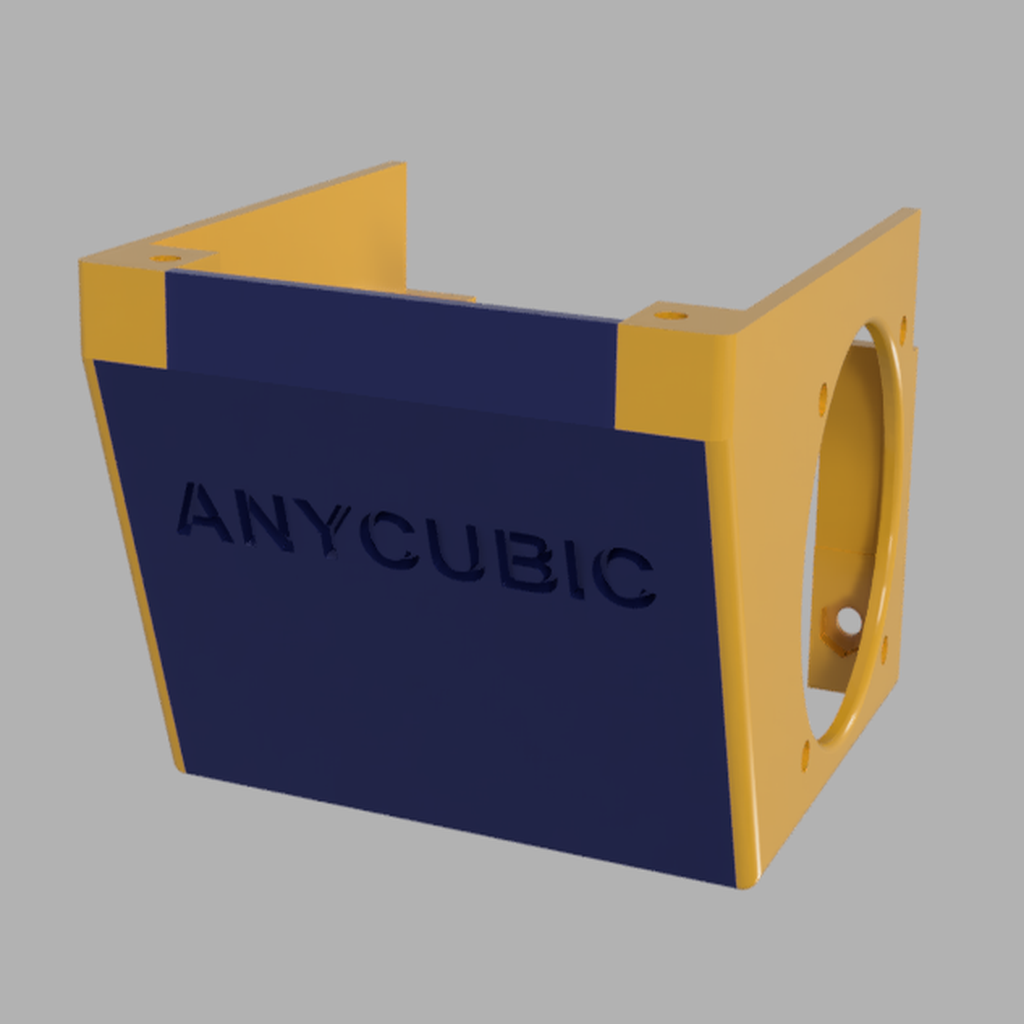
Ai3M clip-in hotend housing
prusaprinters
<p>I was so sick of always having to undo the hotend housing screws when I wanted to get to the hotend. With this remix the faceplate clips in and out.</p> <p>Clipping it in is pretty straight forward, cliping it out takes a bit of practice however. Push up the two flaps on the faceplates underside to release the latches and swivel the faceplate out.</p> <p>The current version is for use with a 5015 part cooling fan with an appropriate fan duct like this one: <a href="https://www.thingiverse.com/thing:2741107">https://www.thingiverse.com/thing:2741107</a></p> <p> <figure class="media"> <oembed url="https://www.youtube.com/watch?v=0trdDwptNX0"></oembed> </figure> </p> <h3>Print Settings</h3> <p><strong>Printer Brand:</strong></p> <p>Anycubic</p> <p class="detail-setting printer"><strong>Printer: </strong> <div><p>All-metal Mega</p></div> <p><strong>Rafts:</strong></p> <p>No</p> <p class="detail-setting supports"><strong>Supports: </strong> <div><p>Yes</p></div> <p><strong>Resolution:</strong></p> <p>0.16</p> <p class="detail-setting infill"><strong>Infill: </strong> <div><p>100%</p></div> <p><strong>Filament:</strong> Das Filament PETG Metallic Blue</p> </p></p></p> Category: 3D Printer Parts
With this file you will be able to print Ai3M clip-in hotend housing with your 3D printer. Click on the button and save the file on your computer to work, edit or customize your design. You can also find more 3D designs for printers on Ai3M clip-in hotend housing.
