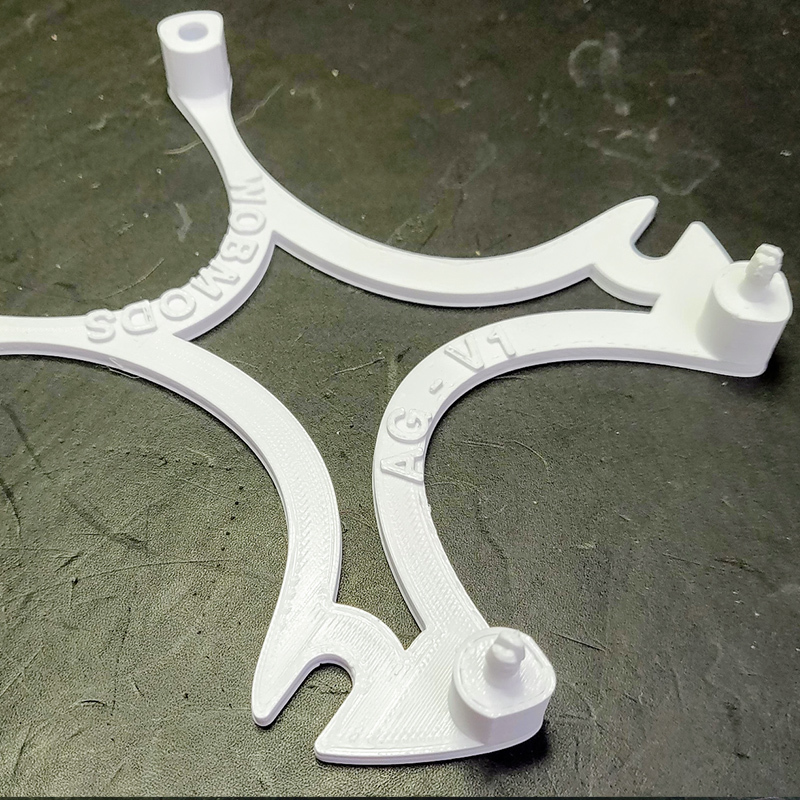
Afterglow PCB Holder
thingiverse
Afterglow is an after market PCB that manages the lamps on your pinball machine, if you have replaced them with LEDs. The board sits between your power driver board and your playfield lamps, managing the LAMP LEDs so that they "glow" on/off like incandescent bulbs. LEDs come on and off quickly and this is undesirable to some people.. (There is also a GI version) This frame holds the PCB in place, in the right hand side of the back box. The design requirement was to install the PCB to the frame before installation into the back box, to reduce the hardware needed, to allow for the back box wing nut to still be used and to not have any holes drilled into the machine woodwork. The frame installs on top of the existing bolts and nuts, that are in place for the hinge. It fits over the hinge nuts, rather tan under them, so as to maintain the integrity of those bolts. Hardware 2 x 1/4" nuts (flat) 2 x 25mm x M4 (or No8 x 1" imperial) machine screws 2 x nylon lock nuts as adjustable feet (M4 or No.8 depending on what you are using) Steps to Install 1.Print this! 2. Press the PCB onto the back "nipples" on the frame. They have a slot to allow them to pinch in 3. Push the M4 machine screws through the front holes of the PCB and down through the frame. The last 3mm of the frame is smaller to catch the M4 screw. Screw down through this and attach the Nylon nuts. You can adjust these later 4. Attach all the cables to the board 5. Put 1/4" flat nut on back hinge bolt and slide the assembly on between the hinge nut and the new nut you just loosely put on. Snug this nut down with your fingers 5. Press the board down over the front bolt, attach a 1/4" flat nut and secure down so its finger tight Turn on.
With this file you will be able to print Afterglow PCB Holder with your 3D printer. Click on the button and save the file on your computer to work, edit or customize your design. You can also find more 3D designs for printers on Afterglow PCB Holder.
