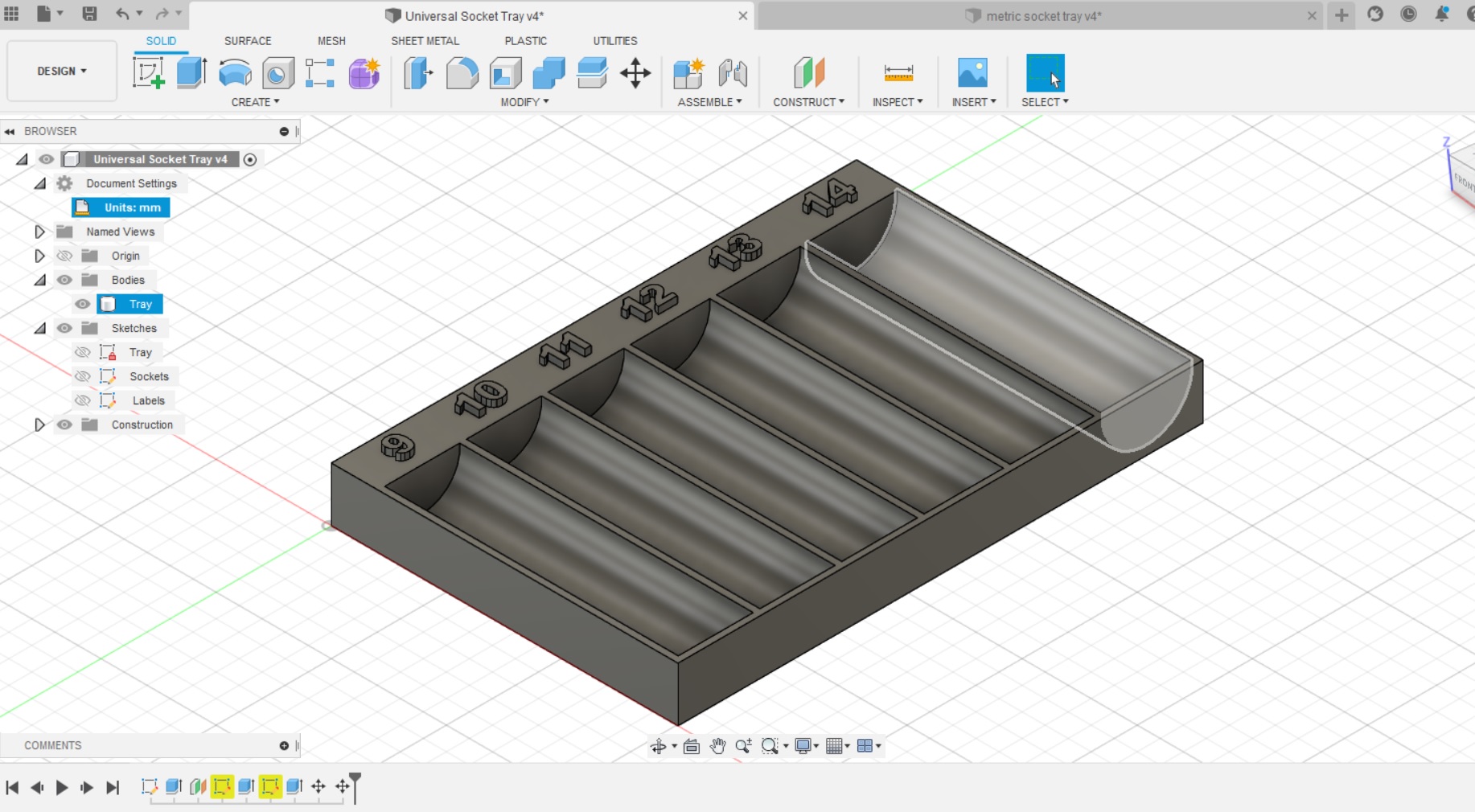
Adjustable Universal Socket Tool Tray
prusaprinters
<p>This is a fusion 360 project that is customizable to what size socket tools you have up to 12 of them. Steps to change parameters values are:</p><ol><li>Download file and open in fusion 360</li><li>Goto Solid tab, Modify drop down, click on Change Parameters</li><li>Parameters window will open to allow for changing of variables in the Favorites category</li><li>Input your Tallest_socket tool height to change the depth of the tray</li><li>Input Thickest_socket_diameter to adjust the height of tray</li><li>Input Socket_count for how many sockets you want tray to fit</li><li>Input Socket_X_diameter for each socket up to 12 (use a digital calibers in mm)</li><li>Expand Sketches, Right click on Labels Sketch, click Edit sketch</li><li>Hover over the text number when it turns blue right click and click on edit text</li><li>Change each label this way, 1 through 12 </li></ol>
With this file you will be able to print Adjustable Universal Socket Tool Tray with your 3D printer. Click on the button and save the file on your computer to work, edit or customize your design. You can also find more 3D designs for printers on Adjustable Universal Socket Tool Tray.
