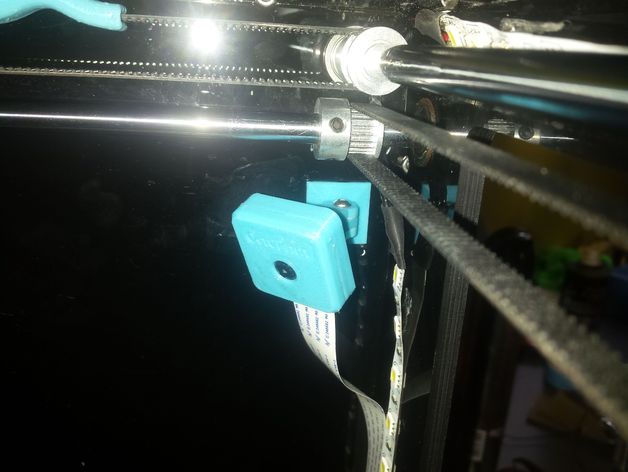
Adjustable/Rotating Mount for Raspberry Pi Camera V2
thingiverse
I built this mount to securely attach my Raspberry Pi Camera V2 to my 3D printer for use with OctoPrint. My printer is constructed from a high-quality acrylic sheet, similar to an Ultimaker model. To attach the mount to your printer, simply use double-sided adhesive tape or apply some glue. This clever mount rotates on two axes, allowing you to orient the camera as desired. If you've successfully printed this mount, please click "I made one" and upload a photo for everyone to see! Print Settings Printer Brand: RepRap Printer: Ulticampy 3 Rafts: No Supports: Yes Resolution: 0.1mm Infill: 100% Notes: Please print all the files in the specified orientation. You'll need to add supports when printing "Back cover.stl" and "Arm.stl". Post-Printing Requirements 2x M3x14 screws 2x M3 washers 2x M3 nuts Some glue Double-sided adhesive tape (or glue) Assembly Pass the cable of the Pi Cam 2 through the front cover and connect it to the camera. Insert the Pi Camera V2 into the front cover. Assemble the front cover and back cover using some glue. Attach the back cover, arm, and mount together with screws, washers, and nuts. Apply a small amount of glue or double-sided adhesive to the mount before attaching it to your printer. Position the camera as desired for optimal use.
With this file you will be able to print Adjustable/Rotating Mount for Raspberry Pi Camera V2 with your 3D printer. Click on the button and save the file on your computer to work, edit or customize your design. You can also find more 3D designs for printers on Adjustable/Rotating Mount for Raspberry Pi Camera V2.
