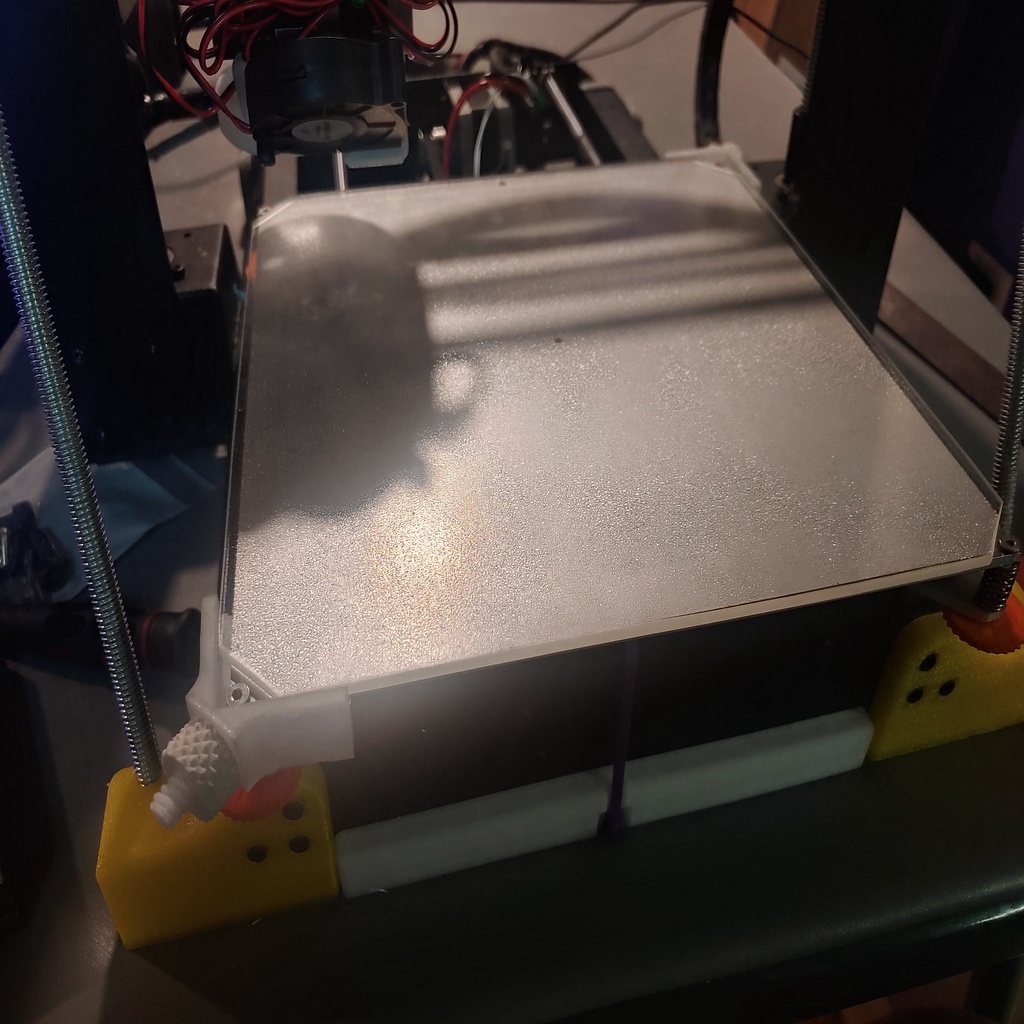
Adjustable Glass Bed Bracket for Monoprice Maker Select v2
prusaprinters
<p>Customized version of <a href="https://www.thingiverse.com/thing:1949142">https://www.thingiverse.com/thing:1949142</a></p> <p>This is a method for mounting a glass plate to your Maker Select v2 or Wanhao i3 compatible.</p> <ul> <li>2 x 6mm fairly small springs. These came from a bag of miscellaneous springs from microcenter trimmed to length.</li> <li>2 x m3 regular nuts(lock nuts do not fit). </li> <li>2 x pins and 2x SMALL nut from <a href="https://www.thingiverse.com/thing:1949142">https://www.thingiverse.com/thing:1949142</a> (re-uploaded here for convenience) </li> <li><p>This glass plate https://www.amazon.com/gp/product/B07FRV28XQ/ (not a referral link)<br/> If you need to use a different glass plate, use the customizer on this thing's parent thing and tweak the settings.<br/> The small nut is used because the larger one interferes with the <a href="https://www.thingiverse.com/thing:874155">thumbwheel mod</a> Installation is as follows:</p> <ol> <li>Optional: remove build tak surface by heating the printer to 100C and peeling with pliers. Remove residue with acetone or other suitable solvent.</li> <li>Remove the bed from the bracket by backing out all 4 levelling nuts.</li> <li>Remove levelling screws from front right and back left corners.</li> <li>Tightly reinstall levelling screws with m3 nuts.</li> <li>(Optional) replace m3 nuts on front right and rear left with m3 lock nuts</li> <li>Install pin on front left and back right levelling bolts.</li> <li>Install new 6mm springs on front left and rear right. Original springs on remaining bolts.(optionally use <a href="https://www.thingiverse.com/thing:874155">https://www.thingiverse.com/thing:874155</a> instead of wingnuts)</li> <li>Reinstall build plate.</li> <li>Slot brackets onto pins and install 3d-printed nuts.</li> <li>Affix and tighten glass and relevel printer. You may need to move the z endstop to the other position and/or use a <a href="https://www.thingiverse.com/thing:3945193">shim</a> to get the bed level.<h3>Instructions</h3> </li> </ol> <p>Using the following options:</p> <p>bedWidth = 214<br/> bedDepth = 214<br/> bedThickness = 4.2<br/> glassWidth = 220<br/> glassDepth = 220<br/> glassThickness = 3<br/> bracketPositions = FrontRight+RearLeft<br/> extraRidges = no<br/> xAlign = center<br/> yAlign = center<br/> tabHeightOffset = -0.4<br/> tabWidthOffset = 1.5<br/> allowTabInset = no<br/> rearCornerFix = no<br/> edgeLength = 30</p> </li> </ul> Category: 3D Printer Accessories
With this file you will be able to print Adjustable Glass Bed Bracket for Monoprice Maker Select v2 with your 3D printer. Click on the button and save the file on your computer to work, edit or customize your design. You can also find more 3D designs for printers on Adjustable Glass Bed Bracket for Monoprice Maker Select v2.
