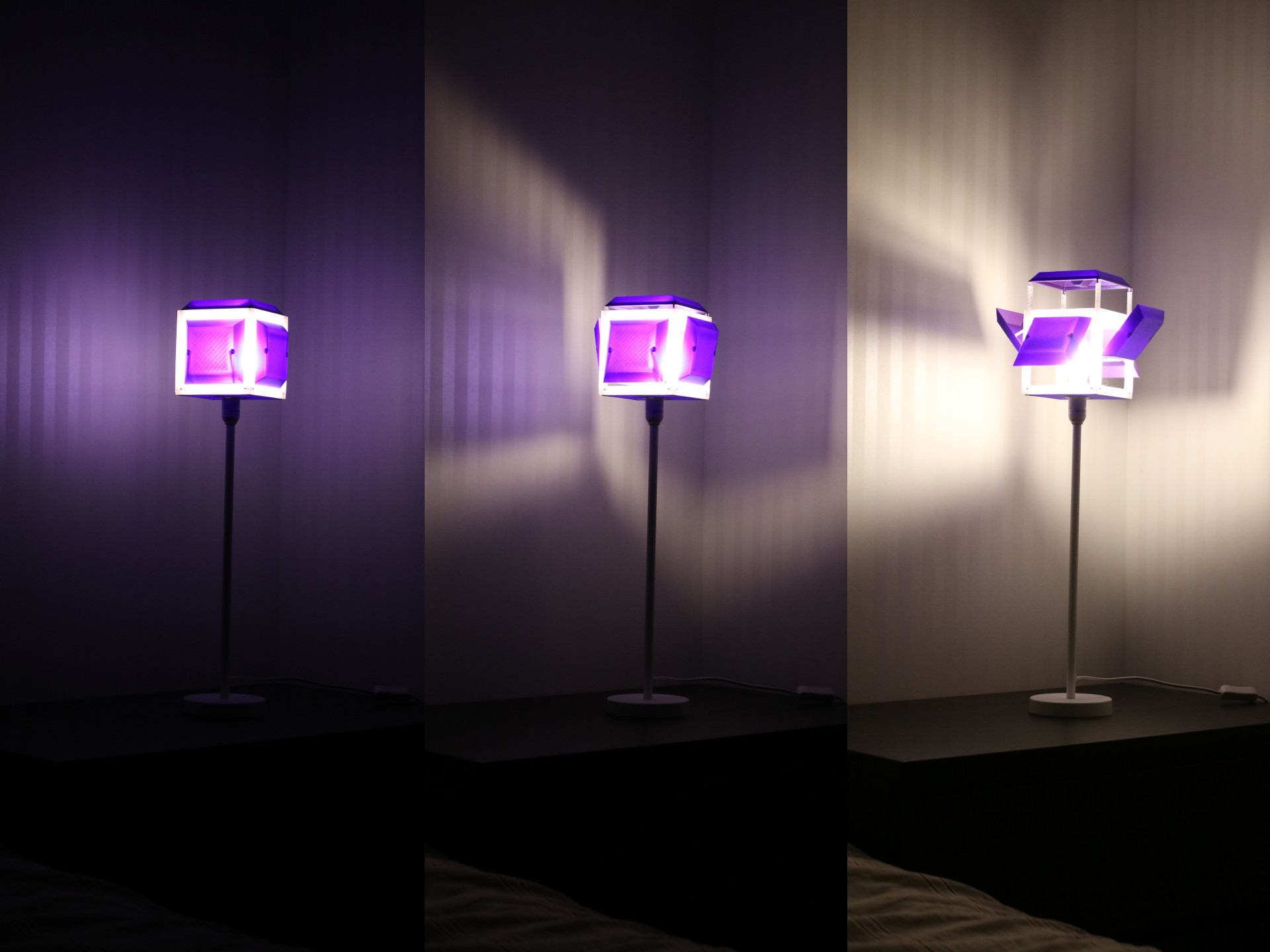
Adjustable Cube lamp shade
prusaprinters
<p>A cube shaped adjustable lamp shade.</p> <p>Includes two sizes:</p> <ol> <li>160mm cube that fits the IKEA HEMMA cord set (and other sockets with ~40mm diameter)</li> <li>120mm cube that fits the IKEA STRÅLA table lamp base (and other sockets with ~28mm diameter)</li> </ol> <p>Only use with an LED light bulb.</p> <h3>Print instructions</h3><h3>Printing</h3> <p>0.2mm layer height or lower is recommended to achieve proper tolerances.<br/> No supports needed.</p> <h3>Printed parts</h3> <p>To use with an IKEA HEMMA (cord set) you should print the files with prefix hemma<em> , for IKEA STRÅLA (table lamp base) use the files with prefix strala</em>.</p> <ul> <li>CubeBottom x1</li> <li>CubeTop x1</li> <li>SidePlate x4</li> <li>BottomPlate x1</li> <li>TopPlate x1</li> <li>SlidingBar x4</li> <li>RotationClip x4</li> <li>SidePlateConnectionPin x4</li> <li>Connector x4</li> <li>Brake_Xmm x4 (if needed, Step 7, different thicknesses available)</li> <li>BrakeHolder x4 (if needed, Step 7)</li> </ul> <h3>Assembly</h3> <h5>Step 1</h5> <p><img alt="Step 1" src="https://i.imgur.com/C6BiH1k.png" width="100%"/></p> <p>Insert the sliding bars into the cube and make sure they can move up and down freely.</p> <h5>Step 2</h5> <p><img alt="Step 2a" src="https://i.imgur.com/GDdXN75.png" width="100%"/><br/> <img alt="Step 2b" src="https://i.imgur.com/nbf2Znz.png" width="100%"/></p> <p>Attach each side panel to the sliding bars and the cube in either one of the orientations pictured above using the connection pins and rotation clips.<br/> The pins and clips are inserted into the holes by bending them slightly.<br/> Assembly of the side panels is easiest when the sliding bars are in the lowest position.<br/> Make sure everything moves smoothly.</p> <h5>Step 3</h5> <p><img alt="Step 3" src="https://i.imgur.com/BvbmjjB.png" width="100%"/></p> <p>Attach the top of the cube to the bottom using the connectors.</p> <h5>Step 4</h5> <p><img alt="Step 4" src="https://i.imgur.com/G2OOt7L.png" width="100%"/></p> <p>Put the top plate on the cube and snap it in place.</p> <h5>Step 5</h5> <p><img alt="Step 5" src="https://i.imgur.com/jqfb6bl.png" width="100%"/></p> <p>Attach the cube to the lamp socket and insert a light bulb.</p> <h5>Step 6</h5> <p><img alt="Step 6" src="https://i.imgur.com/FKHCDKE.png" width="100%"/></p> <p>Attach the bottom panel to the sliding bars. The sliding bars should be in the lowest position and must be bent slightly when assembling to snap into the holes in the bottom plate.</p> <h5>Step 7</h5> <p>Open and close the lamp shade and see if it holds its position or if it yields to gravity. If it can hold its position at any point you are done. Otherwise you will need to print a set of brakes and brake holders.<br/> Start with printing brake_1mm and move towards thicker brakes if needed.<br/> See Step 8 to insert the brakes</p> <h5>Step 8 (if needed)</h5> <p><img alt="Step 8a" src="https://i.imgur.com/LMMsmV1.png" width="100%"/><br/> <img alt="Step 8b" src="https://i.imgur.com/PFMymed.png" width="100%"/></p> <p>Insert each brake into a slot at the bottom of the cube so they press on the sliding bars and secure them using the brake holders.<br/> This is easiest to do if you remove the bottom plate or a side plate and the light bulb first.</p> <h3>Usage</h3> <p>Use the handle on the bottom panel to open. Close by pressing the bottom panel towards the lamp.</p>
With this file you will be able to print Adjustable Cube lamp shade with your 3D printer. Click on the button and save the file on your computer to work, edit or customize your design. You can also find more 3D designs for printers on Adjustable Cube lamp shade.
