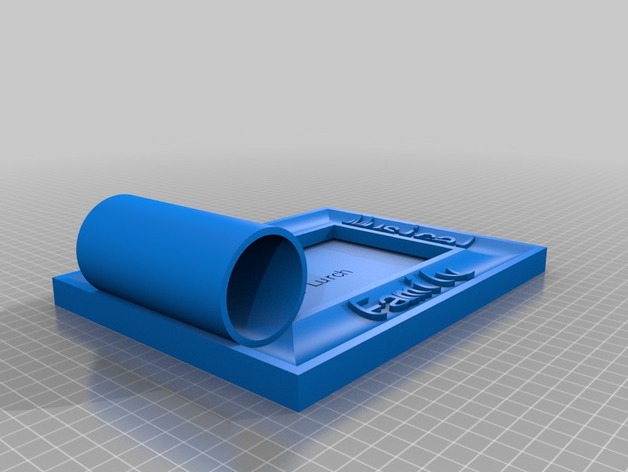
Addams Family Frame 3 --
thingiverse
Instructions to Print This Model Successfully Using the Options Below: - Set the Picture Width to 152 Pixels - Input "2016" for Left Message - Add "Family" as Bottom Message - Create a Coving Effect with a Depth of 5 - Top Message Must be "Addams" - Set Font Space to 1 - Use Lettering Font Found in write/Letters.dxf File - Increase Font Thickness to 3.1 mm - Resize the Font to 20 Points - Frame Width Should Be at Least 40 Pixels - Input "Musical" for Right Message - By Lurch, Engrave This Back Message - Adjust Rabbeting with a Depth of 6 - Specify Picture Height as 101 Pixels - Final Adjustment: Rabbet Width Must Be 5 mm - Use Thicker Frames with a Thickness of at Least 15 mm - A Margin of 5 Around the Cove for Added Detail
With this file you will be able to print Addams Family Frame 3 -- with your 3D printer. Click on the button and save the file on your computer to work, edit or customize your design. You can also find more 3D designs for printers on Addams Family Frame 3 --.
