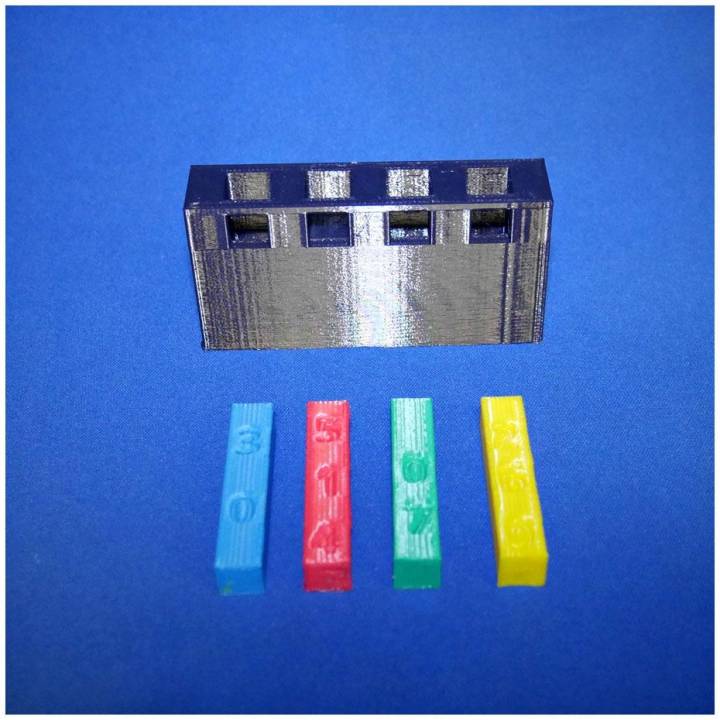
Add-on to Breakout Box
myminifactory
I'm adding an extra feature to my classroom Breakout Box to keep students engaged. The default box has become dull, so I'm mixing things up. To get started, print each piece in its designated color - you'll only need one of each. It's crucial that the sheet is printed in color since it outlines the corresponding colors for the blocks. Next, set the lock code to 0420 and then proceed with the standard setup.
Download Model from myminifactory
With this file you will be able to print Add-on to Breakout Box with your 3D printer. Click on the button and save the file on your computer to work, edit or customize your design. You can also find more 3D designs for printers on Add-on to Breakout Box.
