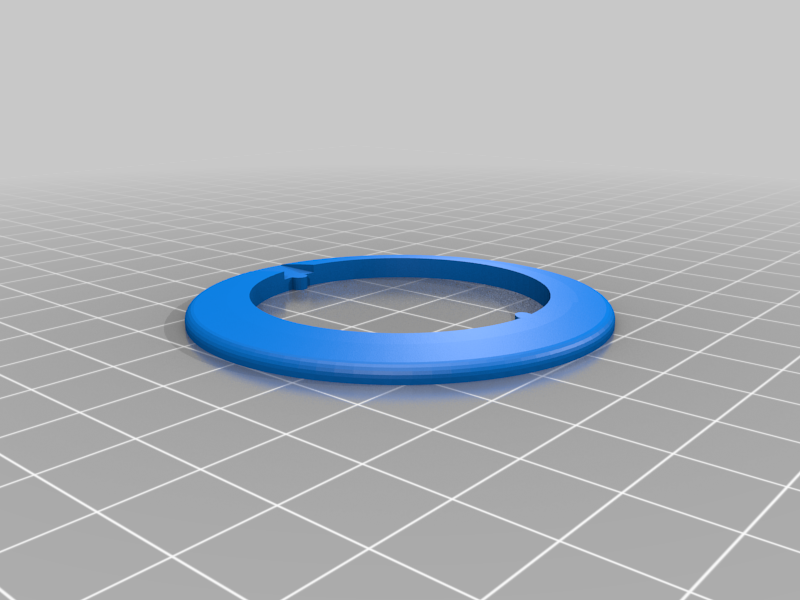
Adaptor Spacemouse Knob Magellan to Pro
thingiverse
This is an adaptor piece, to center the knob of an old Magellan Spacemouse to the newest Spacemouse Pro internal rotation unit. So it's a little help to convert an older Spacemouse to be working with modern operating system. Why would you do that, you're asking? Well, lets say you don't like the knob shape of the newer Spacemouse Pro & Compact, because you have to grab it with the fingers closer to each other. Inconvenient over a hole day of CAD-work, if you compare it to the flat style of the older Magellan Spacemouse. Another reason could be, that the soft surface of your almost new Spacemouse Pro got sticky. Happend to me, even without using cleaning fluids at all! So you might remember the old Spacemouse laying around somewhere, which had worked so well over years, till they decided it to be not suitable to the next Windows version. So at least two good reasons to try a conversion: new internals in old shell. I did it twice now with the Pro-type, so I can tell it works great and better as with the Navigator-type. The knob is moving easier after the conversion due to weaker springs. To make a perfect fit of the old knob to the top PCB on the new internals, I designed the adaptor piece, which was very helpful. Push buttons will not be working after this Mod. Knob has to be glued and can't eventually be undone. Blue LED's will shine under the knob, which looks nice. Here's how it goes (roughly): Disassemble both Spacemice (SM). Save the rotation unit of the new SM without the knob (see picture 1&2), and the USB-cable. Remember the front direction (see arrow) of the rotation unit! Save the housing, metal plates, knob, 3 screws and 3 studs (from the rotation unit) of the older SM. On the Magellan SM, grid the centerhole of the housing bigger untill it matches the blue socket of the Pro rotation unit. For the three feet and the USB socket, drill and file holes into the second inner metal plate of the old SM. Feet-ribs also to be grided a bit so blue socket slides into older housing till stop. Shim feet to be as thick as the second inner metal plate. 6 holes around the centerhole must be used. 3 will lign up with the blue socket and may be secured with 3 short screws through the housing. The other 3 (like before) are used to screw the housing back together. Use the 3 studs, (shortened and filed) to fit the holes around the center. Glue the adaptor into the old knob, make sure it sits right and no glue is sticking out on the center of the adaptor. After it has dried, put some glue at the inner of the adaptor, put the knob on a surface and dip the assembled SM upside down into it. Make sure the noses of the adapter fit into the PCB of the rotation unit. Support the SM housing until dried. I used this glue for everything: UHU Allplast. Tip for sticky old knobs. Nail varnish remover on a rag makes the soft coating come off with a little patience. Hope you like it. Best regards from Bernd's Custom 3Ds
With this file you will be able to print Adaptor Spacemouse Knob Magellan to Pro with your 3D printer. Click on the button and save the file on your computer to work, edit or customize your design. You can also find more 3D designs for printers on Adaptor Spacemouse Knob Magellan to Pro.
