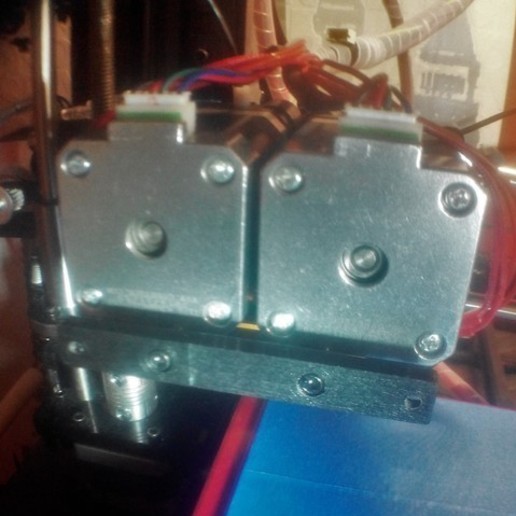
adapter to install an 80 mm fan instead of a 40 mm fan
cults3d
To install an 80 mm fan instead of a 40 mm fan for your Geeetech i3 Pro C printer model or other printers with a similar setup, follow these steps. First, ensure you have an 80 mm fan that fits snugly without any clearance issues. If your current 40 mm fan is dead, this adapter can be a lifesaver. To start, locate the 40 mm fan on your printer closest to where you'll connect the new fan. Cut this fan's connector off carefully to expose the wires. Your printer fan has three wires: black (ground), red (+12v), and yellow (fan rotation sensor). When connecting your 3-wire PC fan, match these colors exactly - red to red, black to black, and yellow to yellow. For a 2-wire fan, with just red and black wires for ground and +12v respectively, cut the yellow wire from the printer's connector to prevent it from functioning improperly. Then, connect your PC fan's remaining two wires to both the adapter and the tower.
With this file you will be able to print adapter to install an 80 mm fan instead of a 40 mm fan with your 3D printer. Click on the button and save the file on your computer to work, edit or customize your design. You can also find more 3D designs for printers on adapter to install an 80 mm fan instead of a 40 mm fan.
