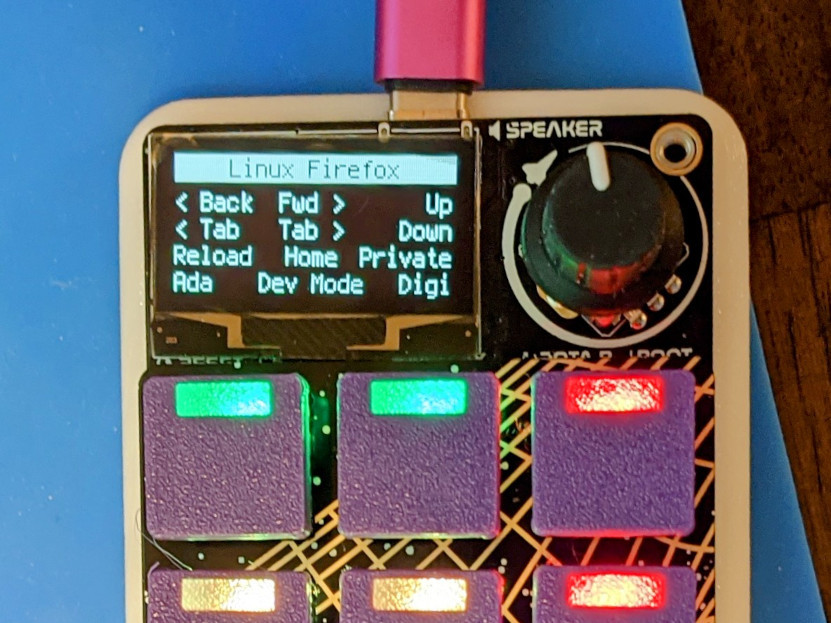
Adafruit MacroPad Keycaps
prusaprinters
<p>Inspired by <a href="https://twitter.com/chardane/status/1426207432779259907">@chardane on Twitter</a> I set out to make some keycaps for the <a href="https://www.adafruit.com/product/5100">Adadfruit MacroPad</a> that had excellent shine-through of the LEDs and also made as much of the plate PCB's artwork visible as possible.</p><p>Unlike @chardane's design, the key is a single piece; there's no additional layer of plexiglass to glue in.</p><p>This builds on the awesome KeyV2 by rsheldiii; see the remix sources for link.</p><p>The bumper seen in the photo is also on Thingiverse: <a href="https://www.thingiverse.com/thing:4926336">https://www.thingiverse.com/thing:4926336</a></p><h3>Print Settings</h3><p><strong>Printer Brand:</strong></p><p>Prusa</p><p> </p><p><strong>Printer: </strong></p><p>I3 MK3S</p><p><strong>Rafts:</strong></p><p> </p><p>No</p><p> </p><p><strong>Supports: </strong></p><p>No</p><p><strong>Resolution:</strong></p><p> </p><p>200</p><p> </p><p><strong>Infill: </strong></p><p>38</p><p><br><strong>Filament:</strong><br>Generic PLA Any <br> </p><p><strong>Notes: </strong></p><p>The stem is tuned for my printer with a 0.4mm nozzle and some Kailh Bronze switches I had around. You may need to change the thickness of the stem. To do so, download the scad and json files and place both in the same folder. Then, open the scad file with openscad version 2021.01 or newer. In the customizer, select "rectangularsmall" preset, open "basic settings" and adjust "<code>$stem_slop</code>" and "<code>$stem_inner_slop</code>". Tab out of the field after editing, then Render (F6) and export as STL. You may need a few tries to get the stem geometry right; it's very sensitive to extrusion multiplier and filament diameter.</p><p>It's unlikely that this is printable with a nozzle bigger than 0.4mm.</p><p> </p><p>Orient the flat face of the key on the build surface. It's important to have a solid first layer (no small gaps). Black or other dark colored filaments probably work best.</p><p> </p><p> </p><p> </p><p>Category: Computer</p>
With this file you will be able to print Adafruit MacroPad Keycaps with your 3D printer. Click on the button and save the file on your computer to work, edit or customize your design. You can also find more 3D designs for printers on Adafruit MacroPad Keycaps.
