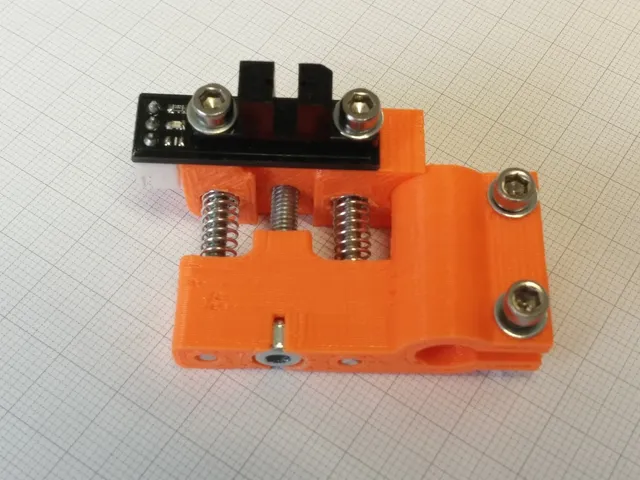
ACME Adjustable Opto Endstop for 8mm shaft
prusaprinters
This is an adjustable holder for an opto endstop - not only for z-axis! No matter if you use it as an upgrad or for an new printer - you'll love it. And - it can be build within 60 minutes. Post-Printing Parts list Parts to be printed: * 1x Opto Holder * 1x Opto Holder Body Additional parts (Vitamins): 1x Screw M4 x 30mm, Inbus-head 2 x Screw M3 x 30mm, Philips-head 2 x Screw M3 x 16mm 2x Screw M3 x 12mm 1x Nut M4 6x Nut M3 6x Washer M3 2x Spring 6x18mm 1x Opto-Endstop Assembling instructions First of all print the parts and remove the supporting material. Insert two M3 nuts in the opto holder. Put a washer on each of the two M3 x 12mm screws and attach the opto endstop to the opto holder. Insert two M3 nuts in the adequate hexagonal holes of the opto holder. Put in the two M3 x 30mm screws from the reverse side and slide the M4 nut into the slot of the narrow side of the opto holder. Assembly of the opto holder body Put the two M3 x 16mm screws (with a washer on each side) through the fixing holes of the opto holder body. Put the M4 x 30mm screw through the central hole of the opto holder body. Final assembly Put the two springs onto the two m3 screws of the opto holder. Join the opto holder an the opto endstop body. Make sure you can move the opto holder by turning the M4 screw. Finally put the whole thing onto your printer and connect the opto-endstop to your control-board. Category: 3D Printer Parts
With this file you will be able to print ACME Adjustable Opto Endstop for 8mm shaft with your 3D printer. Click on the button and save the file on your computer to work, edit or customize your design. You can also find more 3D designs for printers on ACME Adjustable Opto Endstop for 8mm shaft.
