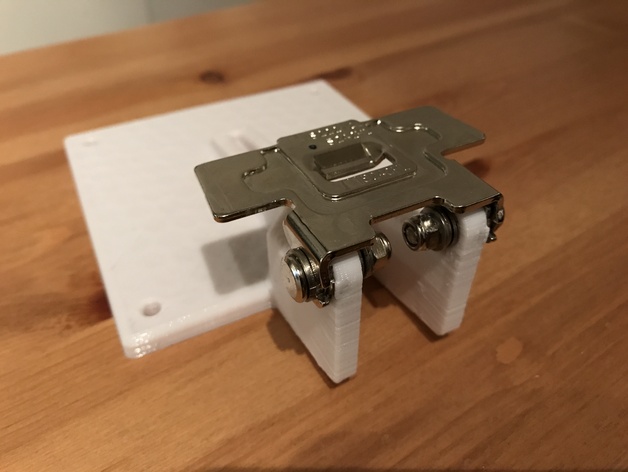
Acer S242HL Vesa Wall Mount Adapter
thingiverse
Work in progress! Additional pictures will follow! Owners of the Acer S242HL monitor might know that it doesn't come with a VESA compatible mount on the back. To fix this, I designed my own VESA adapter based on the original feet. First, you'll need to remove the original feet and transfer all the screws and washers exactly as they were on the original setup. This way, the monitor remains tiltable. Next, you'll need an additional 270° HDMI adapter to connect your cable. Make sure to print the VESA adapter with a reasonable solid quality to prevent the layers from coming apart, which could damage your monitor. I'm not responsible for any damage caused by this. To print the VESA adapter, use these settings: Printer brand - RepRap; Printer model - Multec L204; Rafts - doesn't matter; Supports - yes; Resolution - 0.3mm; Infill - 15% Honeycomb.
With this file you will be able to print Acer S242HL Vesa Wall Mount Adapter with your 3D printer. Click on the button and save the file on your computer to work, edit or customize your design. You can also find more 3D designs for printers on Acer S242HL Vesa Wall Mount Adapter.
