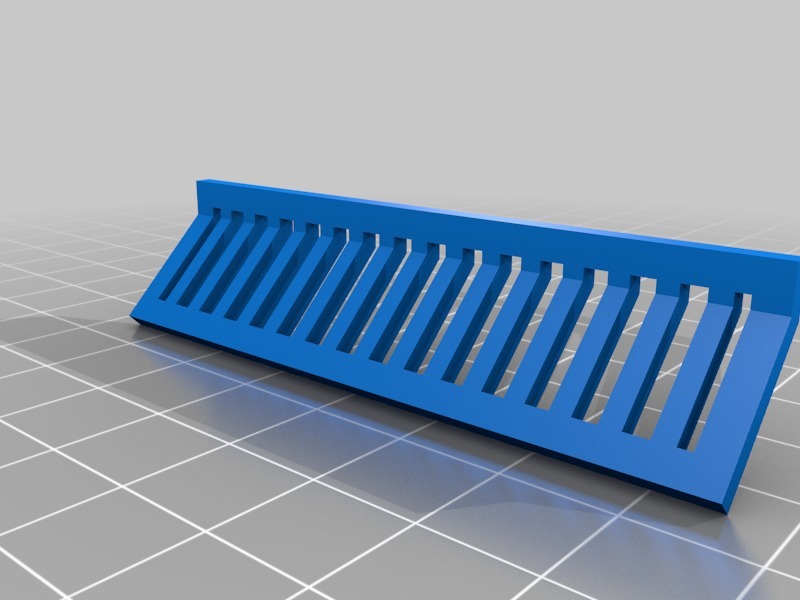
Acer Aspire V3 fan grille replacement
thingiverse
Here's a step-by-step guide on how to replace the fan grille on your Acer Aspire v3 731 laptop: First, carefully remove all broken pieces of the original fan grille from your laptop. This will give you a clear surface to work with. Next, take the new printed fan grille and gently place it over the removed parts. Secure the new grille firmly in position using hot glue.
Download Model from thingiverse
With this file you will be able to print Acer Aspire V3 fan grille replacement with your 3D printer. Click on the button and save the file on your computer to work, edit or customize your design. You can also find more 3D designs for printers on Acer Aspire V3 fan grille replacement.
