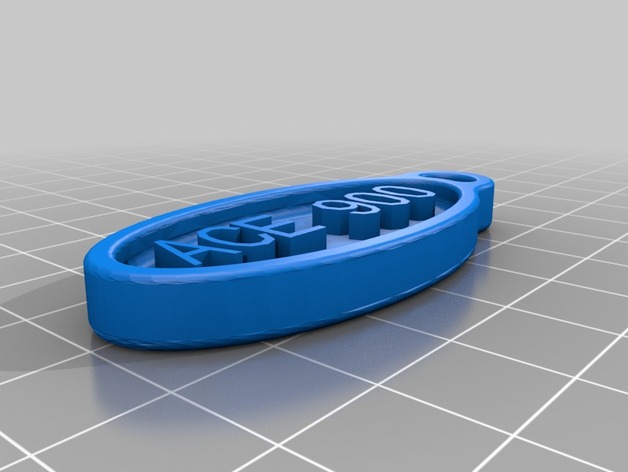
ACE 900
thingiverse
You are about to print a customized version of Thingiverse model #117519. This project was created using Customizer, which is an app on the Thingiverse platform. **Instructions:** 1. Make sure you have chosen the right text font by selecting "write/Letters.dxf". 2. Set the text size to 8 points for clear readability. 3. Type in your own text message using up to 13 characters, including spaces, as demonstrated with "ACE 900". This field can hold a string of about one sentence long. 4. To set an orientation that's easier on the eyes, rotate the text counterclockwise or clockwise depending on the angle you desire - it will always end at a multiple of 90 degrees from there and also remains zero degrees when not changed. Let me know if there is anything else I can help you with.
With this file you will be able to print ACE 900 with your 3D printer. Click on the button and save the file on your computer to work, edit or customize your design. You can also find more 3D designs for printers on ACE 900.
