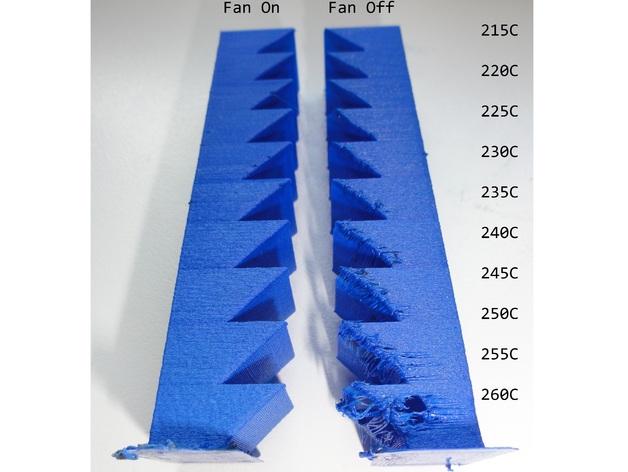
ABS print test with Fan on/off
thingiverse
While browsing through search results, I didn't find a straightforward explanation about how to print a fan affects ABS prints. So, I decided to create a calibration figure and printed it out with the fan both on and off. To modify the G-code, I adjusted the hotend temperature during printing. After reviewing my experiment's results, I determined that using the fan should involve a significantly higher hotend temperature (260 instead of 230). When I print at high temperatures with the fan turned on, it produces better bridging and helps hold layers together more strongly. My conclusions might be subjective, but this experiment gave me the answer I was looking for.
With this file you will be able to print ABS print test with Fan on/off with your 3D printer. Click on the button and save the file on your computer to work, edit or customize your design. You can also find more 3D designs for printers on ABS print test with Fan on/off.
