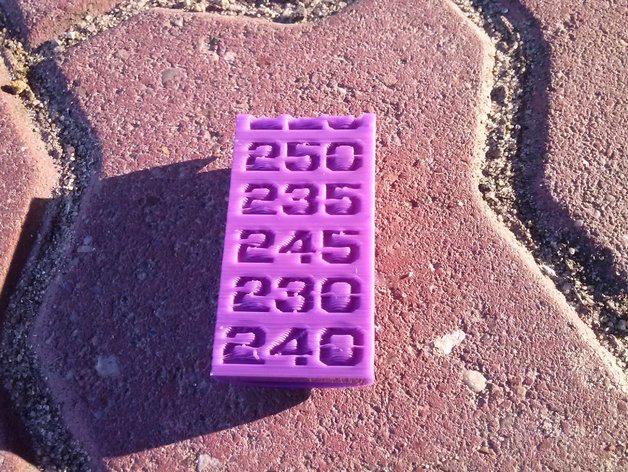
ABS Extruder Temperature Testing Column
thingiverse
To adjust the extruder temperature for ABS, add "M104 S240" (for example, set temperature to 240°C) before the G1 Zxx command in the G-CODE file. After printing a 10cm column, examine it and determine the optimal temperature for your filament. Store the printed columns as references for future use with the same material; PLA instructions are available at http://www.thingiverse.com/thing:217793.
Download Model from thingiverse
With this file you will be able to print ABS Extruder Temperature Testing Column with your 3D printer. Click on the button and save the file on your computer to work, edit or customize your design. You can also find more 3D designs for printers on ABS Extruder Temperature Testing Column.
