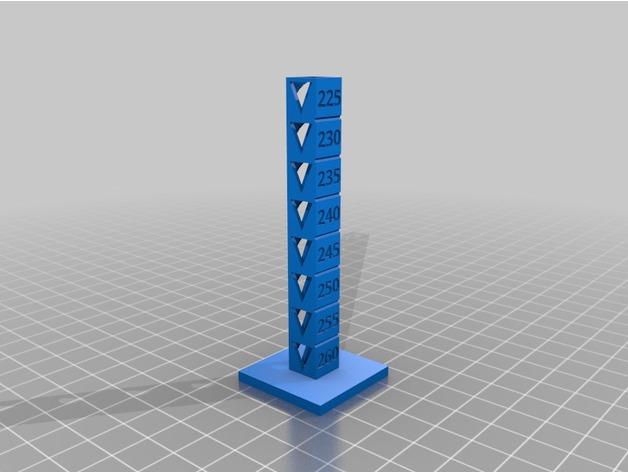
ABS 260-225 Temp Calibration Tower
thingiverse
Gcode File The gcode file is already optimized for my Malyan M150 printer, which shares a similar profile with the Wanhao Duplicator i3 and Pusa i3. Customizer A customized version of http://www.thingiverse.com/thing:915435 was created using Customizer! http://www.thingiverse.com/apps/customizer/run?thing_id=915435 Instructions Adjusting Extruder Temperature When slicing the STL file, remember to adjust the temperature by editing the gcode file or using the postprocessing command TweakAtZ in Cura. Start with an extruder temp of 260 ºC, then reduce it at 13 mm (3 mm base plus 10 mm block) to 255 ºC, and continue reducing by 5 ºC every 10 mm. Customizer Options The following options were used: BlockSize = [10,10,10] ReverseLabelOrder = 0 TopOfTriangleThickness = 2 fn_override = 0 TowerBase = [30,30,3] DoYouUnderstandYouMustModifyTheGCodeThisMakes = 7 NumberOfBlocks = 8 FontDepth = 0.5 FontFace = 2 WallThickness = 1.2 Labels = [260,255,250,245,240,235,230,225]
With this file you will be able to print ABS 260-225 Temp Calibration Tower with your 3D printer. Click on the button and save the file on your computer to work, edit or customize your design. You can also find more 3D designs for printers on ABS 260-225 Temp Calibration Tower.
