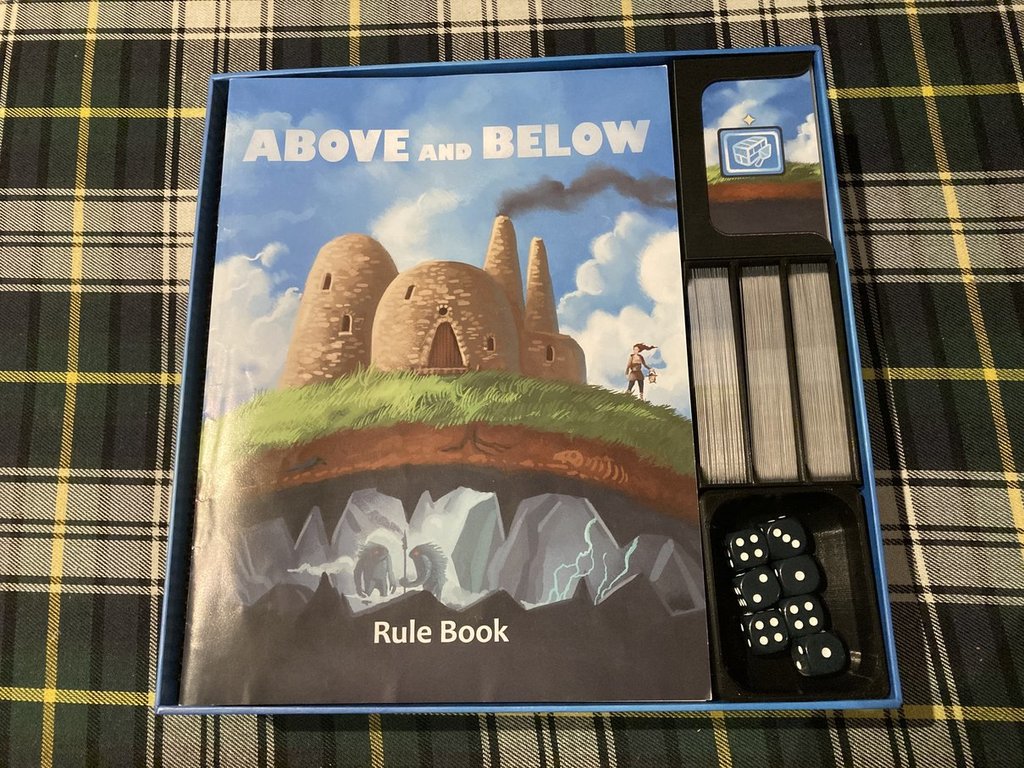
Above and Below Organizer Insert
prusaprinters
<p>At this point, my 3D printer really only exists to mask my serious board game glamorizing problem.</p><p>While there are already 3D-printable inserts for Above and Below, none of them were designed by a psychopath who protects cardboard tokens in coin sleeves, so I decided to make my own. This insert is designed for an almost completely pimped out copy of the game, but as the pictures demonstrate, it should work fine for a "standard" version of the game.</p><p>Specifically, this insert will accommodate the Groves Expansion, the Expanded Edition stuff, all the various promo cards out there, premium resource tokens (GeekUp or MeepleSource or Kickstarter), promo villagers, almost all the MeepleSource upgrade tokens (except the MeepleSource wood coins, sorry but I just prefer the art on the cardboard tokens), and oh yeah Fantasy Flight SLEEVES</p><p>For the full game insert you'll need:</p><ul><li>3x Big Cards x3</li><li>1x Small Cards</li><li>1x Players</li><li>1x Dice</li><li>1x BarrelPotion</li><li>1x Resources</li><li>1x Money (or Money_Improved)</li><li>1x Expansion</li><li>1x Archive (can hold "old" tokens or serve as a dice tray)</li><li>2x Explore tokens x2</li><li>1x Worker_normal</li><li>1x Worker_under</li><li>1x Worker_ extra</li></ul><p><strong>EDIT 22 June 2022:</strong> I wasn't fully satisfied with the money tray so I redesigned it to be a little less clumsy. I would recommend the “Money_Improved.stl” over the original “Money.stl” file.</p>
With this file you will be able to print Above and Below Organizer Insert with your 3D printer. Click on the button and save the file on your computer to work, edit or customize your design. You can also find more 3D designs for printers on Above and Below Organizer Insert.
