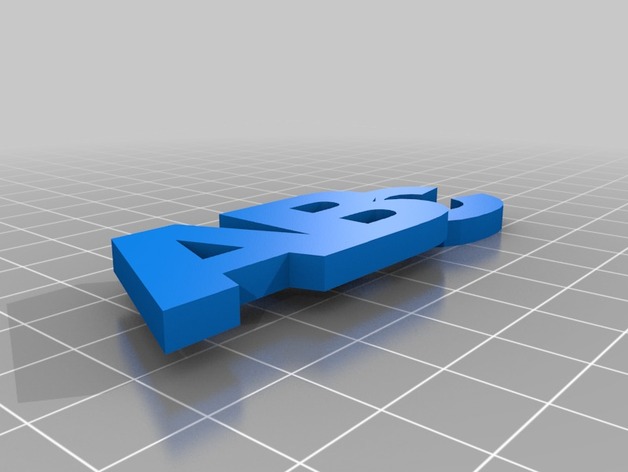
ABC
thingiverse
Here's a hands-on tutorial on how to use Tinkercad to create simple 3D models, save them as STL files, and upload them to Thingiverse for sharing with the community. Let's get started! Step 1: Creating Your First Model ----------------------------------- First things first, you'll need to sign up for a free account on Tinkercad if you haven't already. Once you're logged in, click on the "Create New Design" button to start building your model. Next, navigate to the "Shapes" tab and select the letter "A". Drag it onto your workplane and adjust its size by clicking and dragging the handles at each corner. You can also use the dimension tool to specify a precise height for your letter. Now that you have your first shape, let's add some more letters to create a simple phrase. Go back to the "Shapes" tab and select the letter "N". Drag it onto your workplane next to the letter "A", making sure they're aligned properly. You can adjust their size and spacing as needed. As you continue adding shapes, remember that Tinkercad is all about experimentation and creativity! Don't be afraid to try new things and see what happens. Saving Your Model as an STL File ----------------------------------- Once you've built your design, it's time to save it as a 3D model. To do this, click on the "Export" button in the top-right corner of the screen and select the STL file format. Choose a location to save your file and give it a name. Uploading Your Model to Thingiverse -------------------------------------- Now that you have an STL file, it's time to share it with the world! Head over to Thingiverse, sign up for an account if you haven't already, and click on the "Create" button. Select the option to upload a new design from your computer. Choose your STL file and follow the prompts to create a description, add tags, and set permissions for who can use or modify your design. When you're finished, click "Publish" to share your creation with the community! That's it! You've successfully created a simple 3D model in Tinkercad, saved it as an STL file, and uploaded it to Thingiverse for sharing. From here, you can experiment with new designs, try out different materials, or even print your creations at home using a 3D printer. Happy creating!
With this file you will be able to print ABC with your 3D printer. Click on the button and save the file on your computer to work, edit or customize your design. You can also find more 3D designs for printers on ABC.
