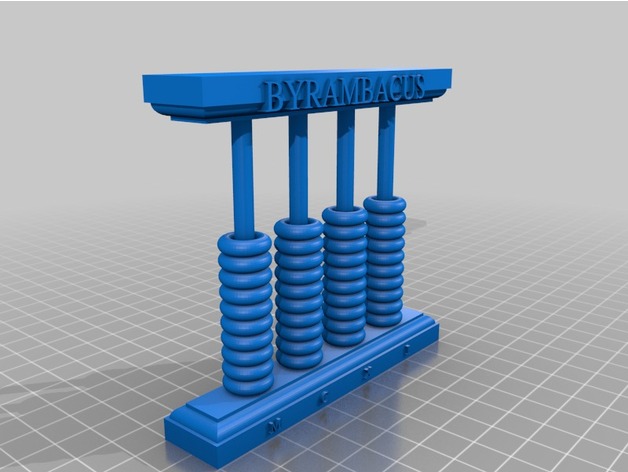
Abacus for Byram Township
thingiverse
This demonstration showcases Modeling with OpenSCAD, transitioning to FreeCAD, and exporting the STL. OpenSCAD can export printable STLs, but its requirements are more stringent, necessitating a rendered object. OpenSCAD renderings can be time-consuming, whereas FreeCAD's STL exporter produces fully manifold objects without tinkering or waiting for rendering. This process flow essentially entails: Designing 3D models in OpenSCAD Copying OpenSCAD code using FreeCAD's OpenSCAD Workbench "Add OpenSCAD Element" Selecting what to export Using File/Export to create an STL file I have created a video documenting this process at : OpenSCADtoFreeCAD Print Settings Notes: It's not advisable to print this example, as it was merely a demonstration of combining the power of OpenSCAD and FreeCAD. If you attempt to print it, consider laying it on its back so that any support material is out of view from the user.
With this file you will be able to print Abacus for Byram Township with your 3D printer. Click on the button and save the file on your computer to work, edit or customize your design. You can also find more 3D designs for printers on Abacus for Byram Township.
