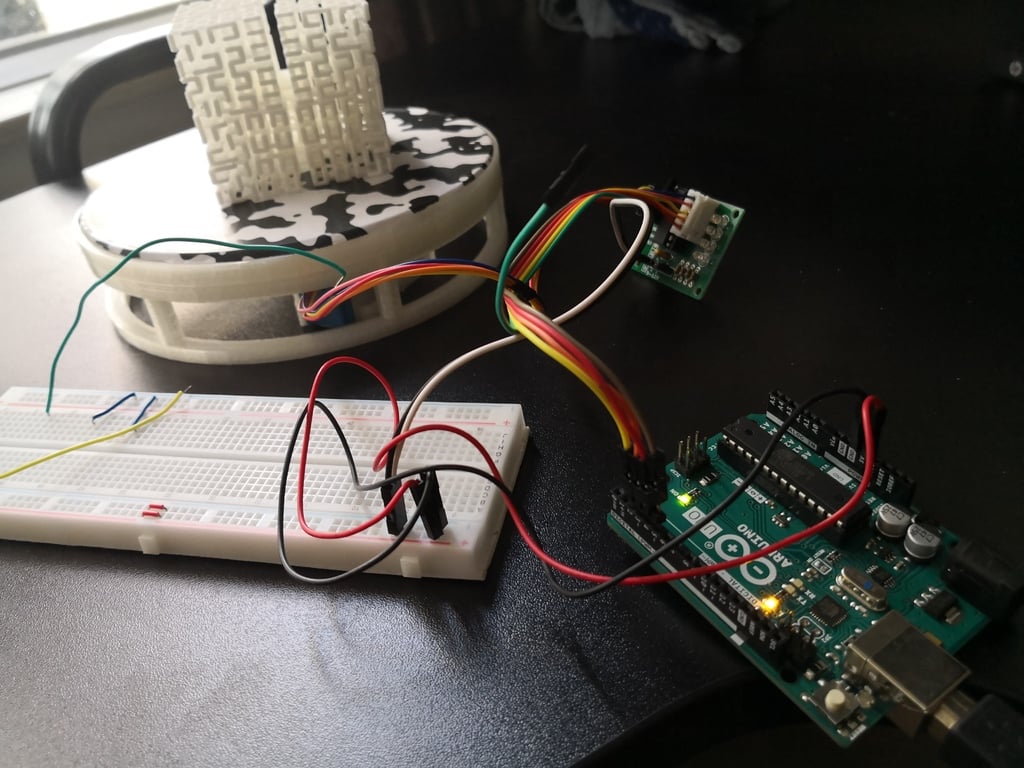
AAScan: Open source, minimalist, fully automated 3D scanner based on Arduino and Android!
thingiverse
AAScan: Open source, minimalist, fully automated 3D scanner based on Arduino and Android! YouTube video: https://www.youtube.com/watch?v=ZAbJcA6COqw&feature=youtu.be Introduction I've designed my own 3D scanner! What's different between this and many other designs on Thingiverse? First, it is minimalist. It only includes minimum features that keep it functional. For comparison, check out this beautiful design by daveyclk: https://www.thingiverse.com/thing:1762299 Second, it's fully automated using the latest technology of Arduino and Android (And most importantly, Meshroom, another open source project that does all the photogrammetry!). For comparison, this design by Bribro12's: https://www.thingiverse.com/thing:3723618 is minimalist, but is hand-driven. AAScan is designed with minimalism and functionalism in mind, and I am happy to share with you all! After software V3 update, the scanner is (potentially) able to work with multiple cameras and you can set the number of photos of your choice too! Resources gathering 1. All 3D printed parts (I have to admit, some remixes are doing even better than my original design, so check them out before printing!) 2. 28BYJ-48 stepper motor, ULN2003 motor driver board 3. Arduino 4. An android phone 5. A computer (Unfortunately, due to limitations of Meshroom, a CUDA enabled Nvidia GPU is required) 6. A lamp (Optional) 7. A local WiFi network that both of your devices are connected to Instructions: 1. Transfer the Server.py to the phone and run it with QPython 2. Run Client.py on your computer 3. Your phone should start taking pictures and the turntable is starting to move as programmed! Sit back and relax! 4. Once the program ended, your photos should be available on qpython/tmp folder Update: SOLIDWORKS files I have released the original SOLIDWORKS files under the same license as other STL files (CC BY-NC-SA). Update: Software V2 I've uploaded a new version of software. The most important feature is probably allowing users to set different number of photos to take. Update: Software V3 There are some minor bugs in previous version and I fixed them. Now the script can support multiple cameras too! Related works Below is some notable related works done by others. I didn't try any of these, so I can't vouch for their quality. By Kidm - Install "BL IP-Camera - Free" from Google Play (not open source~). Use the following script to take FHD photos directly to PC. https://cloud.mail.ru/public/5hAn/4D5pST787 - here is modified program. About me I am more active on Reddit. Check out my page https://www.reddit.com/user/redditNewUser2017 and my subreddit https://www.reddit.com/r/Simulations/ if you are interested.
With this file you will be able to print AAScan: Open source, minimalist, fully automated 3D scanner based on Arduino and Android! with your 3D printer. Click on the button and save the file on your computer to work, edit or customize your design. You can also find more 3D designs for printers on AAScan: Open source, minimalist, fully automated 3D scanner based on Arduino and Android!.
