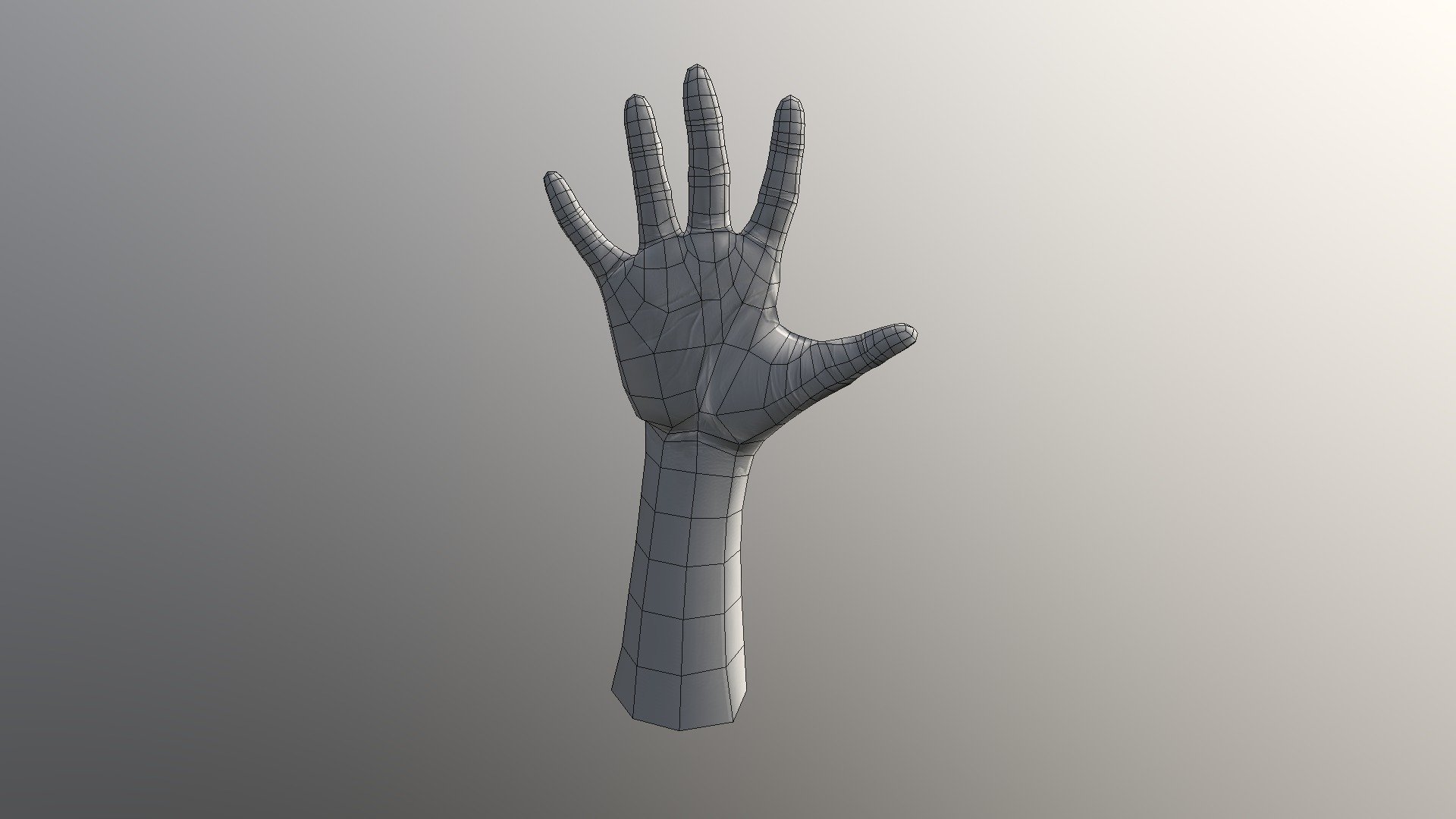
A03_Hand_model_sculpt
sketchfab
Mudbox Assignment A03 requires a strong grasp of modeling techniques and texture mapping skills. To complete this assignment, you must first learn to navigate Mudbox's interface effectively. This involves understanding how to use the various tools and brushes to create detailed models and textures. Begin by creating a new scene in Mudbox and selecting the appropriate toolset for your project. Next, focus on building a high-quality model using Mudbox's sculpting and modeling tools. Pay close attention to texture mapping techniques to ensure accurate representation of materials and lighting effects. Once you have completed the model, apply realistic textures and shaders to enhance its visual appeal. Remember to save your work regularly to avoid losing progress in case of software crashes or other technical issues. Additionally, experiment with different rendering settings to achieve optimal results for your final image. Consider factors such as resolution, quality, and color depth when configuring these settings.
With this file you will be able to print A03_Hand_model_sculpt with your 3D printer. Click on the button and save the file on your computer to work, edit or customize your design. You can also find more 3D designs for printers on A03_Hand_model_sculpt.
