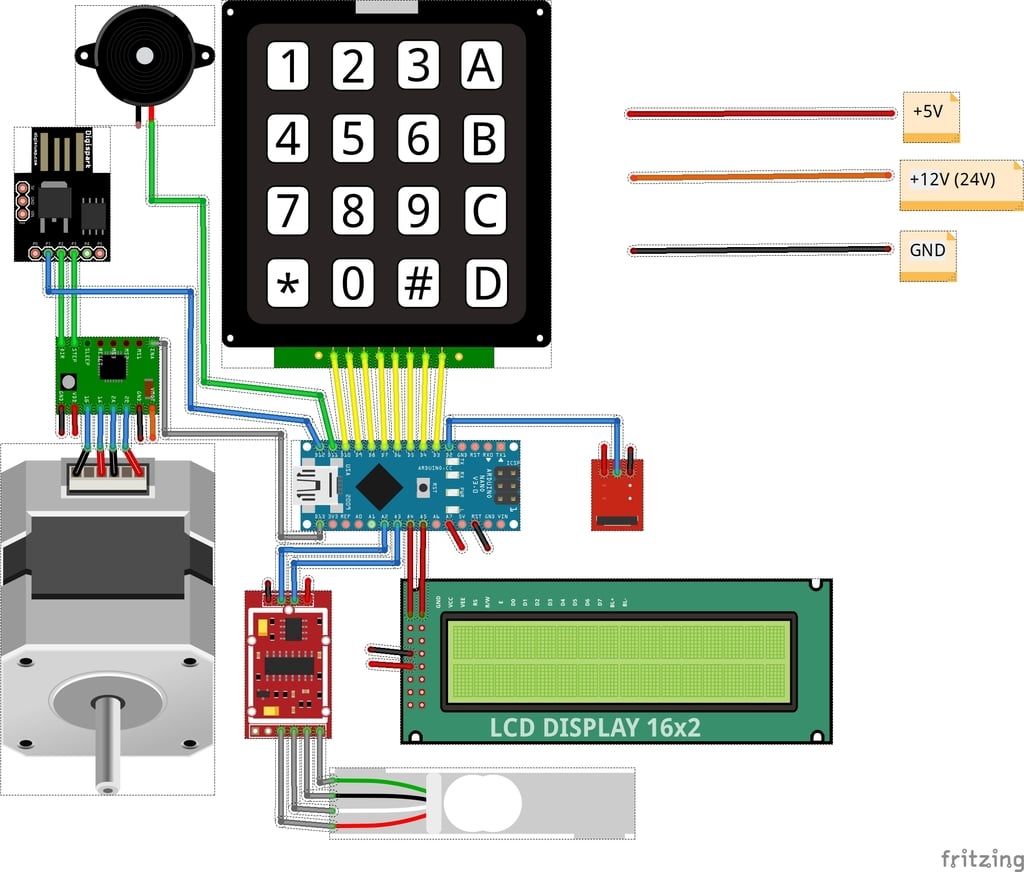
A simple automatic gunpowder dispenser
thingiverse
Sketch autotrickler with a hitch up to 0.001-sketch in the file "naves_0_001.ino" Sketch for stepper motor control General: "SHAGOVIK_na_Digispark_ATTINY85.ino" There may be some things that haven't been finalized. Write can what additional functions need to? Yandex disk: https://yadi.sk/d/GihAGBu2OaQGYA As we refine the sketches, they will be updated (probably). Functionality: 1. Enable the screen is empty. 2. Choose what to do - if you press F1-then go to suspension, if F2 - then to automatic calibration. 3. Auto: gone. Put a weight of 2 grams on the scales and wait. When the numbers have stopped changing, press the F1 key (go to hovering mode and at the same time save the calibration number in EEPROM). 4. Hitch: a. On the screen, in the first line from left to right, there are: the sample weight and the weight on the scale (changes as the amount of gunpowder on the scale), when compared with the specified one, hovering stops. b. In the second line (just in case), the calibration coefficient. 5. Specify a portion (in several ways). a. Use the "up" and "down" arrows (in the sketch, "A" and "B" are fixed values, 9 pieces, which can be changed for themselves in the sketch). b. With the help of weight gain. Gain weight on the keyboard (without a comma) and press the Ent Button (in the sketch "E"). The specified weight is displayed in the upper row on the left. c. Using the arrows "left" and "right" (in the sketch "<" and ">"), increase or decrease by 0.01 or 0.001 gr (depending on the selected sketch), the specified weight. 6. The powder is hung in any container: the container is placed on the weighing platform and a separate touch button is pressed, while the container is reset and the powder is poured. After reaching the desired value, the trickler stops, you can remove the container with gunpowder from the scales. For further hovering, you need to press the touch button again, the container is reset again and the powder is poured into the container. 7. There is a mode of constant rotation of the trickler (constant hitch) to do this, press the "#"button. 8. There is a button "ESC" (in the sketch "C") - resets the sample weight to zero. 9. The '*' button stops the rotation of the stepper motor in continuous rotation mode and the hinge.
With this file you will be able to print A simple automatic gunpowder dispenser with your 3D printer. Click on the button and save the file on your computer to work, edit or customize your design. You can also find more 3D designs for printers on A simple automatic gunpowder dispenser.
