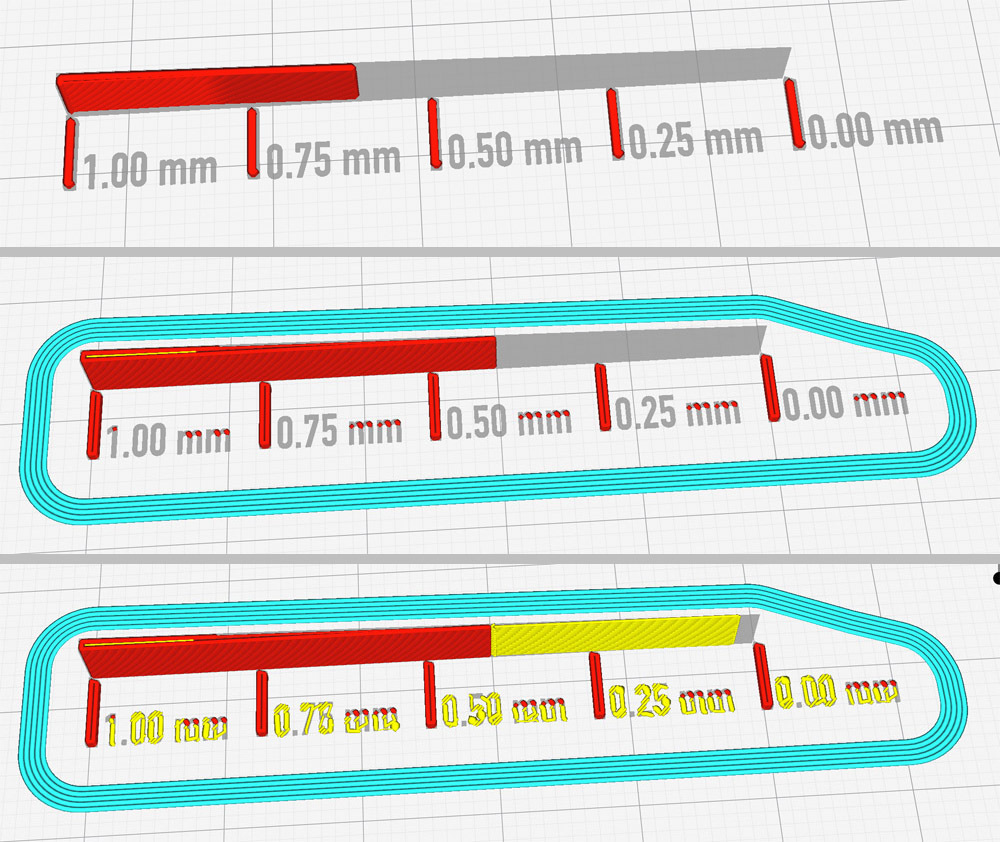
A collection of slicer test files (no printing required)
thingiverse
The provided text is a detailed description of various files designed to challenge and evaluate slicing software for 3D printing. Each file presents specific problems or issues that slicers struggle with, such as correctly positioning layer starts at sharp corners on objects with complex geometries or accurately drawing spirals on a dome shape. The author suggests tips for solving these challenges, including adjusting slicer settings and manually editing G-code in some cases. The files mentioned are: 1. **Twisted Dropshape**: This file tests the ability of slicers to correctly place layer starts at sharp corners, especially when those corners are rotated on the Z axis. 2. **Reversed Dropshape**: Similar to Twisted Dropshape but with a different object structure that challenges slicer algorithms in finding the sharpest corner for each layer start position. 3. **0.4 mm Constriction**: This is one of the more complex files, designed to test how well slicers can connect two blocks through a very narrow constriction (0.4 mm diameter) while maintaining stability and aesthetics. 4. **Spiral Test Dome**: This file is meant to evaluate a slicer's ability to draw spirals accurately on a dome-shaped object that cannot be printed in spiral vase mode due to its steep overhang angle. The text concludes by encouraging users to test these files with different slicing software, noting the potential for slicers like Cura and Simplify3D to improve their performance over time.
With this file you will be able to print A collection of slicer test files (no printing required) with your 3D printer. Click on the button and save the file on your computer to work, edit or customize your design. You can also find more 3D designs for printers on A collection of slicer test files (no printing required).
