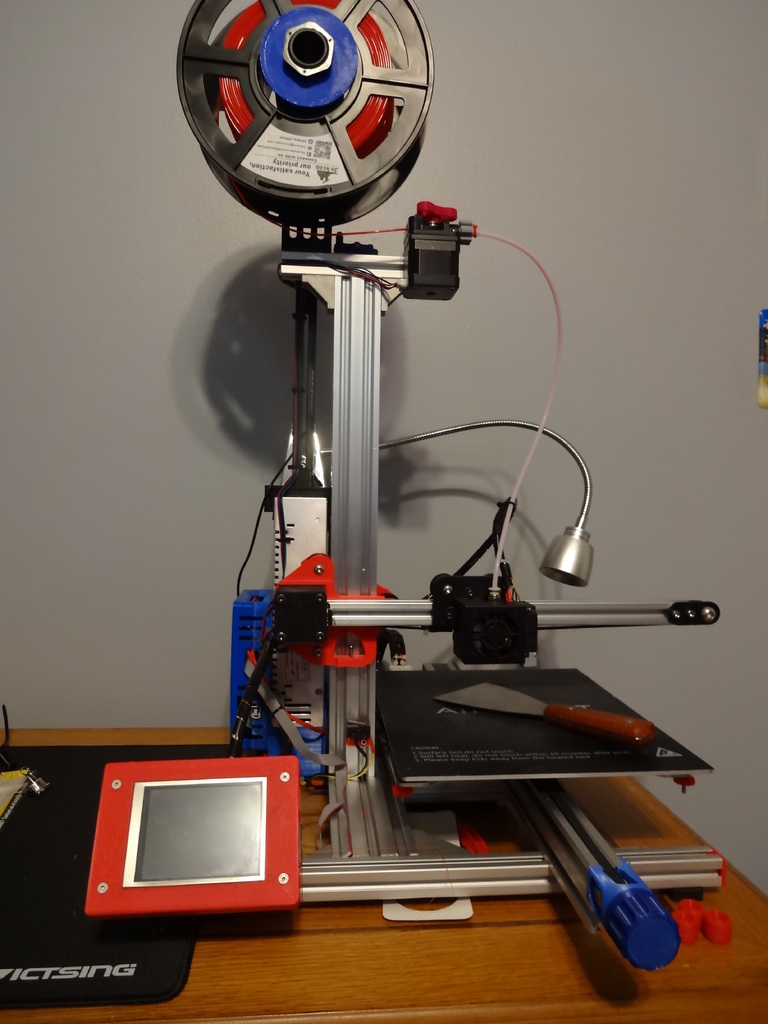
A Better X Bracket
thingiverse
Hello, I've been searching online but couldn't find a design that met my expectations. So, I decided to create one myself and built an Ender 2-style printer to put it through its paces. The frame holds the rail steady with no wobble at all, producing great prints. It's worth noting that this is essentially the worst-case scenario for stress on the part. My actual prints turned out better than those from my CR-10 Pro or Ender 3 Pro. I thought it would be helpful to share these designs here in case someone else wants them. To achieve the best results, print with an infill between 50 and 90 percent. This will make your parts much stronger and less likely to deform under stress. However, keep in mind that clamping down on low-infill parts can cause damage or even pull the axis out of alignment. The printer I built for testing features a MKS Base v1.5 board and a 3.2-inch TFT touch screen. By positioning the extruder above the Z-axis rail, I managed to reduce the weight on the X-axis and significantly improve print quality. With lighter rails, I can now print faster without any signs of ringing or wobbling in my prints.
With this file you will be able to print A Better X Bracket with your 3D printer. Click on the button and save the file on your computer to work, edit or customize your design. You can also find more 3D designs for printers on A Better X Bracket.
