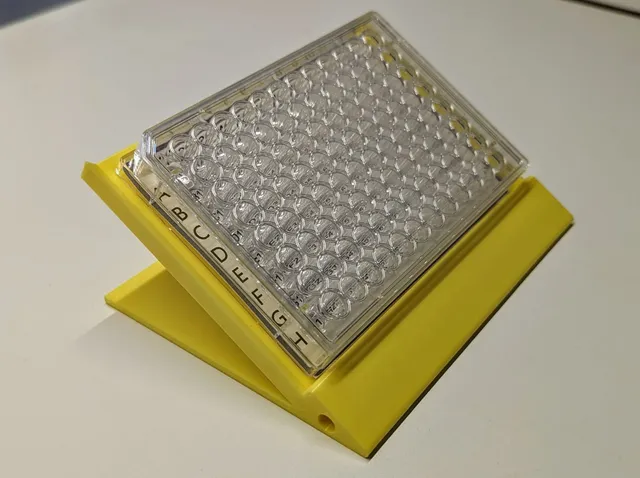
96 well-plate locator stand
prusaprinters
This is a 3D-printable and open-source stand designed to hold 96-well-plates at a 30-degree angle and is capable of highlighting well numbers. Using this stand, you can locate the well and be able to pipette more quickly and accurately, which can significantly reduce the time and errors that may occur during laboratory work. Here are the steps to use the well locator stand:Print the stand file sideways on your favorite printer. Optional: If your well plates do not fit for some reason, or you would like to use a different angle for the stand, you can modify the parameters of the original design file online on Onshape.Print the well plate highlighter sheet with well-coordinates and highlighted columns or rows (provided here as A4 PDF and SVG file). Ideally, laminate the sheet to protect it from liquids and to be able to clean it. This sheet should be placed on top of the printed well-plate locator stand.Now you are ready to use the stand with your well-plate. Your wells are now highlighted from below helping you to locate the correct well to pipette into.You can also print the excel or word file for your lab-book to keep track of what samples or ingredients you added to each well.
With this file you will be able to print 96 well-plate locator stand with your 3D printer. Click on the button and save the file on your computer to work, edit or customize your design. You can also find more 3D designs for printers on 96 well-plate locator stand.
