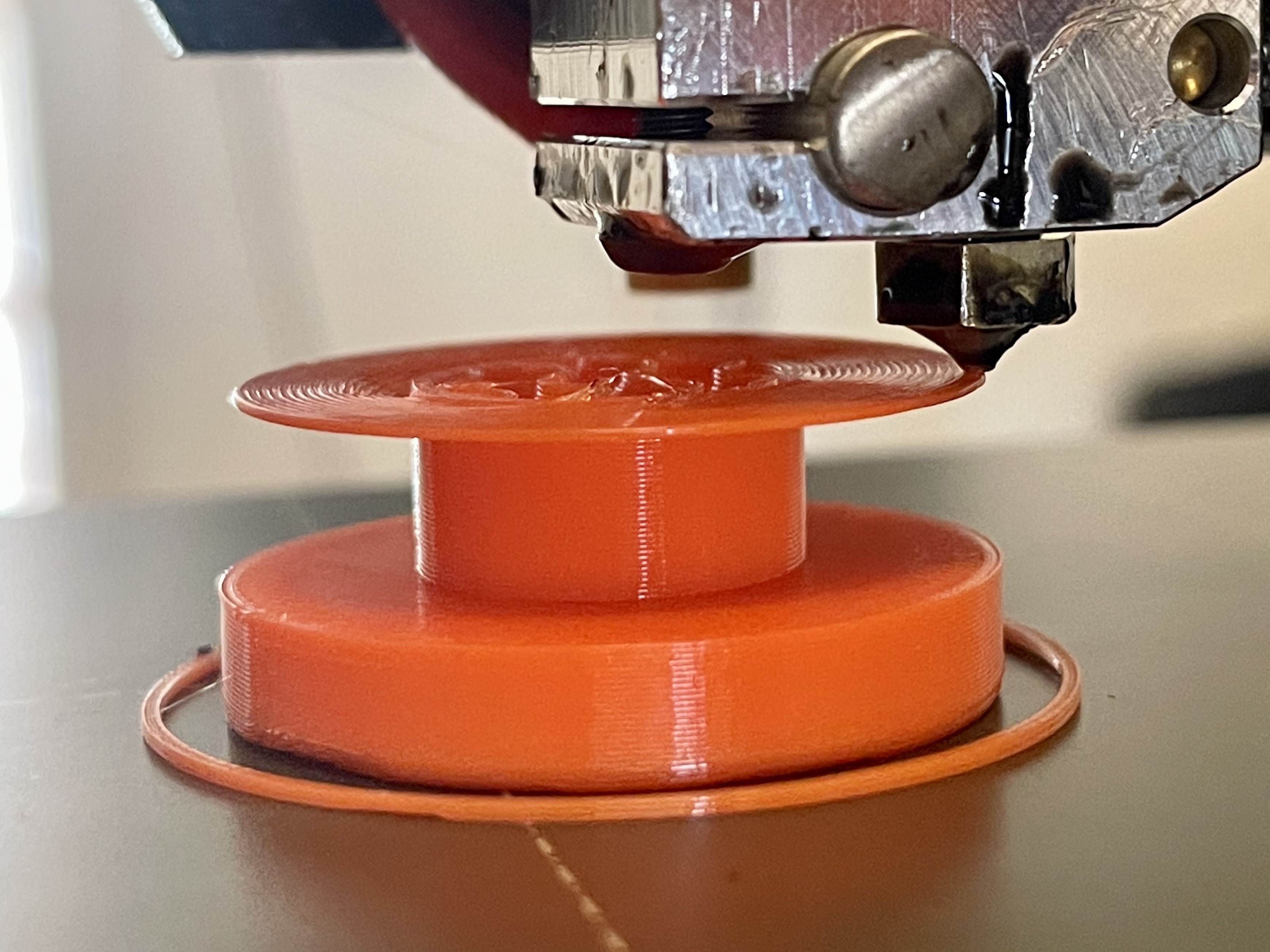
90 degrees overhang with fullcontrol.xyz layer
prusaprinters
<p><strong>***THIS IS VERY EXPERIMENTAL! I TAKE NO GARANTEE FOR WHATEVER HAPPENS!***</strong></p><p><strong>There are 3 different shapes: round, square and hex. Round works best, but square and hex are also nice…</strong></p><p>How to do it for the <strong>round shape</strong>:</p><p>- open model in PursaSlicer and position it at x=50 and y=50 (it has to be there to fit with the code generated in fullcontrol.xyz)<br>- slice it with 0.2 layer height (if you choose another layer height, you have to change the values in this description accordingly)<br>- save gcode</p><p>- open the gcode in a text editor<br>- search for ";12.2" and then ";TYPE:Overhang perimeter" and mark the code here <br>- search for ";LAYER_CHANGE" just before ";12.4" and mark the code here<br>- delete all code between the two marks<br>- add something like ";generated gcode from fullcontrol.xyz added here" just to keep the overview</p><p>- copy everything between ";12 // ; printing object Overhang_Prusa id:0 copy 0" and ";12.2 // ; printing object Overhang_Prusa id:0 copy 0" and paste it (you duplicate the whole layer)<br>- add to every z-value in this section 0.2 mm (Z12 -> Z12.2)</p><p>- generate the corresponding gcode in https://fullcontrol.xyz/#/models/b70938 (tune the settings according to the description, scale x and y with 1.5, make sure the angle is set to 90°)<br>- download the gcode<br>- open the generated gcode in text editor<br>- search for the second section, where the z-values don't change anymore. It starts somehow like "G1 F500 X50.0 E0.0"<br>- copy everything from "G1 F500 X50.0 E0.0" to ";----- // ; START OF ENDING PROCEDURE // ;-----" and paste it the PrusaSlicer gcode (just after your comment ";generated gcode from fullcontrol.xyz added here")<br>- save the gcode and analyze it in PrusaSlicer to make sure, everything went fine</p><p>- print it</p><p>- if you poste it on twitter, please tag @mwuethri, that I see the results...</p><p> </p><p>For the square and hex shape, just do it almost the same. Note, that the overhang is not on 12, but on 8 mm. So you have to change other passages on the gcode…</p><p><br><strong>***THIS IS VERY EXPERIMENTAL! I TAKE NO GARANTEE FOR WHATEVER HAPPENS!***</strong><br> </p>
With this file you will be able to print 90 degrees overhang with fullcontrol.xyz layer with your 3D printer. Click on the button and save the file on your computer to work, edit or customize your design. You can also find more 3D designs for printers on 90 degrees overhang with fullcontrol.xyz layer.
