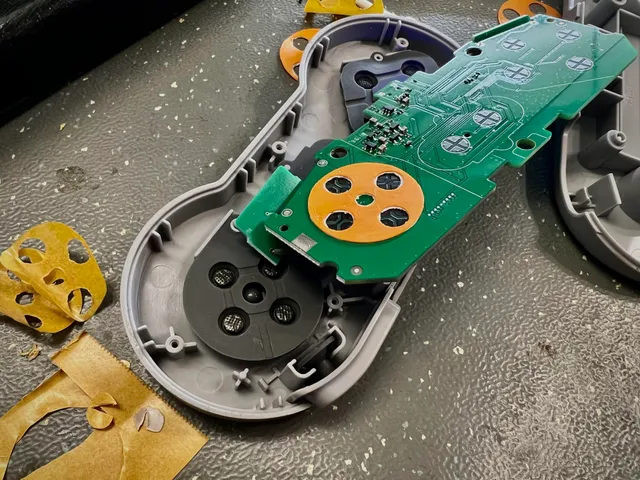
8bitdo dpad spacers
prusaprinters
If you have used the original Snes controllers you immediately notice that the 8bitdo dpad is much looser, which at first seems to be nice but it might not perform as well as the original. This is not a big issue in all games but for some, it's very important to have clean directional inputs.The biggest problem is that you might accidentally hit directions that you were not supposed to and depending on the game this can get very frustrating. If you have searched around the web about this issue you will notice many people try to fix this by adding some tape to the pcb. The idea is to restrict the dpad membrane from hitting additional directions, which can work out well, I just wanted to use 3D print since it's more durable and the result is a bit cleaner looking.The easiest way to test if you have this problem is to press down and wiggle the dpad from left to right, if your character changes directions this means that you also easily get additional inputs.Different 8bitdo controllers seem to have different problems. For now, these 2 different models will improve the dpad inputs for:Snes Classic SFC Raising the dpad causes problems to movement so just isolate the buttons, that's why there's a hole in the middle. With 0.2mm it was harder to press the additional buttons but still possible to do, so I changed the thickness to 0.4SN30 Pro you need to raise the actual dpad a little, isolating the buttons too much causes stiff movement, there's no hole in the middle. 0.2 seems to be pretty good for this.I don't have other variants so I can't test if these work for those as well. I've read that SN30 Pro+ doesn't have this issue anymore.Additional things you can try:You can try swapping the dpad membrane from the original snes controller, it will improve the feeling a lot but I did still get some additional inputs in this case without the spacer, so I would also add a thin tape to isolate the buttons or you can also make a really thin variant of these spacers.Tools:I used a very thin 2-sided tape to put the spacers in place, they won't move but it's possible to remove the spacer easily as well. I think spray glue would also work fine.For opening the controller:T6 TorxPH0If you do this mod be sure to also test the controller with games that use diagonal inputs like The Legend of Zelda - Link to the past, so you can verify that the spacer doesn't restrict the movement, I also used Super Ghouls 'n Ghosts and Super Metroid to test since these games are very strict with the movement.
With this file you will be able to print 8bitdo dpad spacers with your 3D printer. Click on the button and save the file on your computer to work, edit or customize your design. You can also find more 3D designs for printers on 8bitdo dpad spacers.
