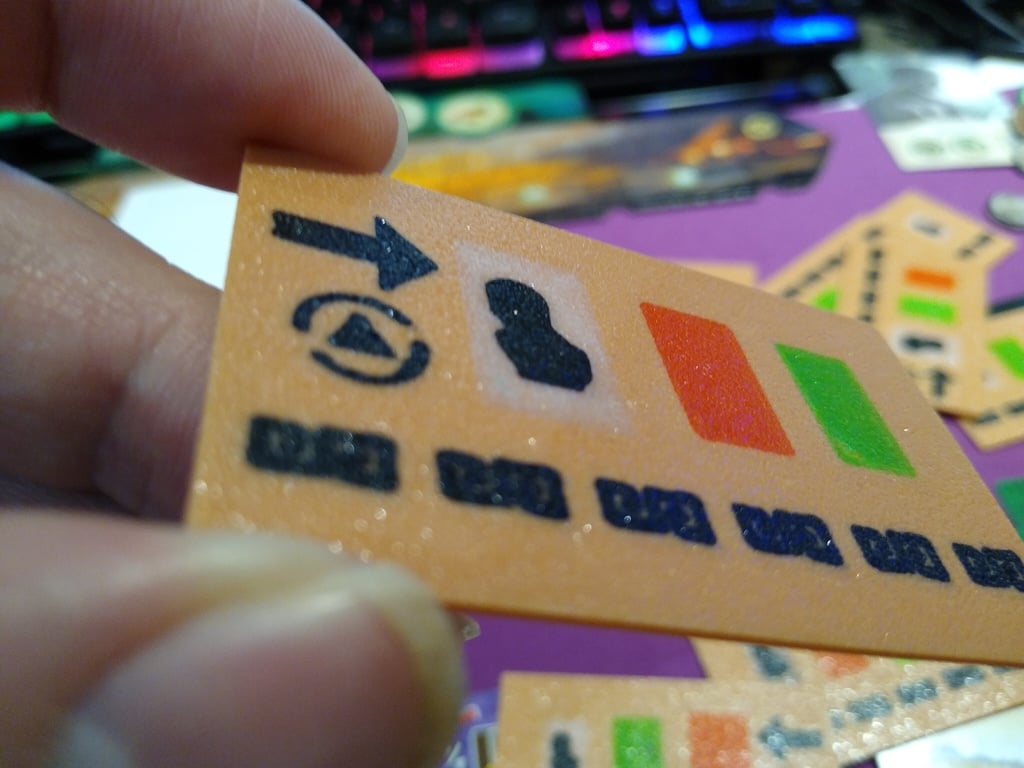
7 Wonders Duel - Solo tiles
thingiverse
After releasing 7 Wonders Duel solo mode for free print'n'play, decision cards were quite simple-looking. To ensure they shuffled correctly a few times without using just paper and no sleeves for those sized cards, I decided to turn them into tiles instead. Download 7 Wonders Duel Solo here: https://print-and-play.asmodee.fun/7-wonders-duel/ The tiles are created by inlaying colored parts into the first layer then printing around them for the tile itself. I got this idea from Make Anything's YouTube channel at their video: https://www.youtube.com/watch?v=KV2AjyowXX4 Using a single extruder (Prusa i3 MK3s, no MMU), I required quite a lot of swapping. There are 12 cards in total, with 10 unique ones. My TriangleWhite.stl file was corrupted so I didn't upload it; however, you can use the CircleWhite to replace it. To achieve this, follow these steps: Layer height must be 0.2, and highly recommended that you sort out your printer to avoid elephant's feet since multiple parts are printing next to each other in place. In PrusaSlicer, import all STL files at once for each labeled part (Triangle, Circle, Left, Right). This makes 4 cards/tiles per set. Move the tiles around so they do not overlap manually; don't use the "Arrange" button as it will mess up alignments. Note that cards must be printed upside down. For all Triangle cards, line up the bits with triangle arrows and circle shapes to match the tile's spots. Next, repeat this for Circle, Left, and Right cards. In PrusaSlicer, create a new printer profile; keep the default settings except comment out lines starting with M104 and M140 in the "End G-code" section. Save it. Hide all parts by clicking their eye icons. Ensure bits are lined up in the tile then slice and export TriangleBits. Hide it, then slice and export TriangleGreen. Repeat this for each color until you've exported TriangleTile. Do the same for other cards. Once done, start printing and swapping filaments; don't forget to clear prime wipe at print start. This process can be confusing so take time to think about what you're doing at each step. Alternatively, try printing parts separately then gluing them together; you might need to scale down bits but I didn't try this.
With this file you will be able to print 7 Wonders Duel - Solo tiles with your 3D printer. Click on the button and save the file on your computer to work, edit or customize your design. You can also find more 3D designs for printers on 7 Wonders Duel - Solo tiles.
