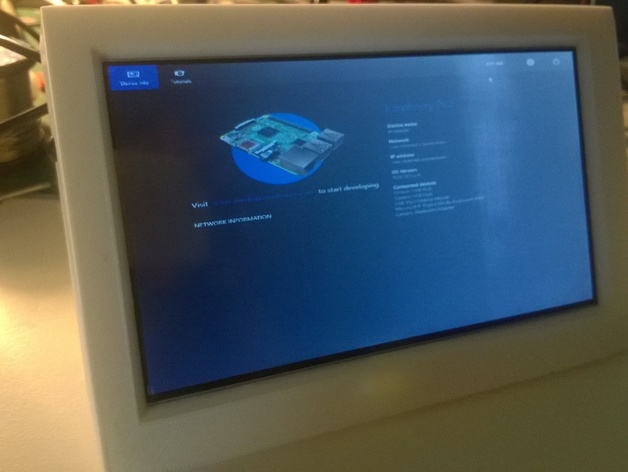
7" LCD desktop stand for Raspberry Pi
thingiverse
Parts used in this build: Raspberry Pi 2 https://www.raspberrypi.org/ Wifi module http://www.aliexpress.com/item/EDUP-EP-N8508GS-USB-150-Mbps-Wireless-Wifi-Mini-150M-Network-Card-802-11-n-g/32293594529.html 7" LCD Panel (165x100mm)http://www.aliexpress.com/item/Free-shipping-7-inch-Raspberry-Pi-IPS-LCD-Simple-version-With-HDMI-VGA-AV-Screen-Display/32295373598.html HDMI cable 30 cm http://www.aliexpress.com/item/30cm-HDMI-Cable-Cord-Premium-High-Speed-v1-4-For-DVD-PS3-BluRay-HDTV-1080P-3D/32330804022.html 5.5mm power plughttp://www.aliexpress.com/item/Best-Price-10pcs-3A-12v-forDC-Power-Supply-Jack-Socket-Female-Panel-Mount-Connector-5-5mm/32289772493.html Power Adapter 9V 3A http://www.aliexpress.com/item/Free-shipping-High-quality-1PCS-9V-3A-27W-Led-Power-Adapter-UK-US-EU-AU-plug/1490477557.html 5V Voltage Regulatorhttp://www.dx.com/p/dc-4-5-35v-to-1-25-30v-adjustable-voltage-step-down-module-red-156808#.VY7IPHqqqko Optional when you want to power the Raspberry Pi through USB: Power Down Module 7-24V -> 5V 4A http://www.aliexpress.com/item/5V-USB-DC-7V-24V-to-5V-4A-Step-Down-Buck-KIS-3R33S-Module-DC/32240213771.html USB Cable (short)http://www.aliexpress.com/item/White-Short-V8-Micro-USB-Sync-Data-Charger-Cable-cable-For-Samsung-galaxy-i9300-I9500-Note2/1404552843.html Instructions Print with 30% infill, without support. Use a 5V Voltage regulator to power the RPi through the GPIO pins. Pin 4 -> 5 Vcc Pin 6 -> GND Ensure you have a high quality power supply; otherwise you will damage your RPi. If you want to play safe, power the RPi through the USB-port.
With this file you will be able to print 7" LCD desktop stand for Raspberry Pi with your 3D printer. Click on the button and save the file on your computer to work, edit or customize your design. You can also find more 3D designs for printers on 7" LCD desktop stand for Raspberry Pi.
