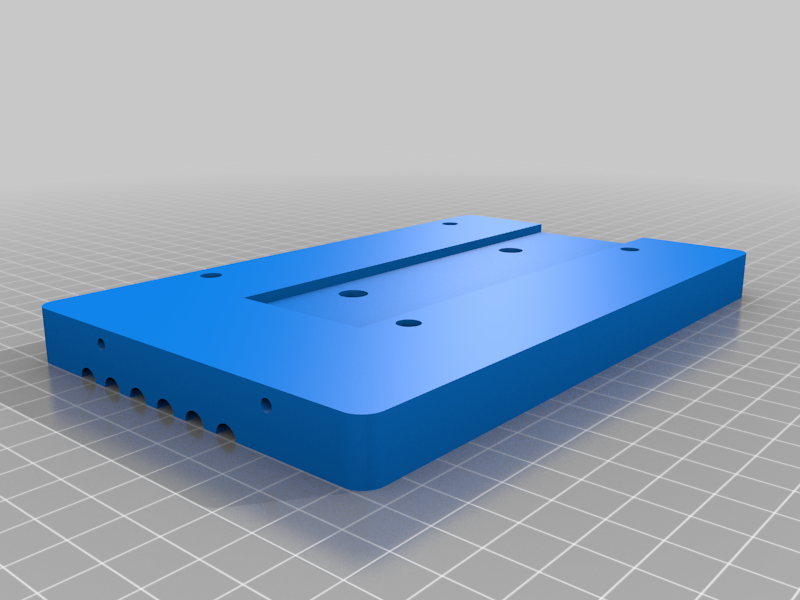
7 inches Touch Display(eDP) for LattePanda Alpha&Delta Cover
thingiverse
LattePanda Alpha Monitor Cover Instructions To assemble this cover, you will need a few basic tools and some time to follow these steps carefully. First, gather the required materials: ten M3 bolts and six M4 screws. 1. Begin by installing the M3 bolts onto the monitor's stand using your preferred method. Make sure they are securely tightened. 2. Next, attach the M4 screws to the cover's mounting points. Be cautious not to overtighten, as this could damage the surrounding plastic. 3. Once both sets of fasteners are in place, carefully position the cover onto the monitor's stand. Align it properly and start screwing in the M4 screws. 4. Continue tightening the screws until they're snug but do not overdo it. You should feel a slight give as you tighten each one. 5. Finally, double-check that all fasteners are securely tightened and the cover is level on the monitor stand. Note: If at any point during assembly you encounter difficulties or concerns about the stability of your LattePanda Alpha Monitor Cover, please refer to our troubleshooting guide for further assistance.
With this file you will be able to print 7 inches Touch Display(eDP) for LattePanda Alpha&Delta Cover with your 3D printer. Click on the button and save the file on your computer to work, edit or customize your design. You can also find more 3D designs for printers on 7 inches Touch Display(eDP) for LattePanda Alpha&Delta Cover.
