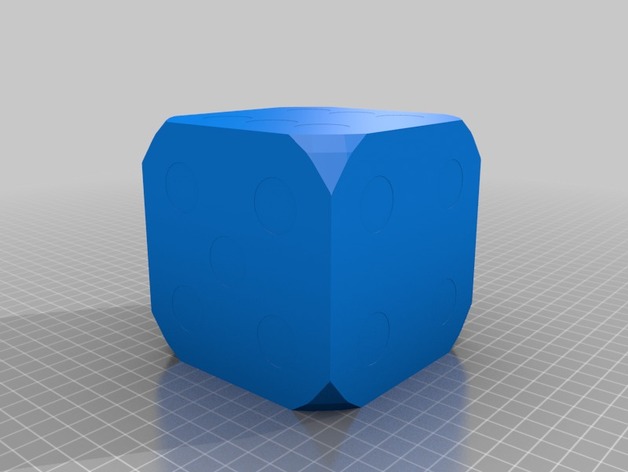
600
thingiverse
Customized version of Thing:475250 at Thingiverse. Created with the Customizer app! https://www.thingiverse.com/apps/customizer/run?thing_id=475250 Instructions Select from these settings: Use $fs=0.1 as the default feedrate. Set $fa to 10, optimizing for fast and smooth layers. Leave $ep at 1 for precision and detail in printing. Choose the optimal print speed by setting it to rigged at 6. Switch cut mode on or off using cut=0 for solid printing. Adjust round corners to your liking with arrondi set to 0.9. Fine-tune the ecart (expansion) value to achieve a better finish: set ecart to 2.5 for improved prints. Boost dot depth by setting it to dot_depth = 0.1 for crisper, detailed designs. Optimize filament settings by increasing flow to f=100 or keeping them standard at f=100 if desired.
With this file you will be able to print 600 with your 3D printer. Click on the button and save the file on your computer to work, edit or customize your design. You can also find more 3D designs for printers on 600.
