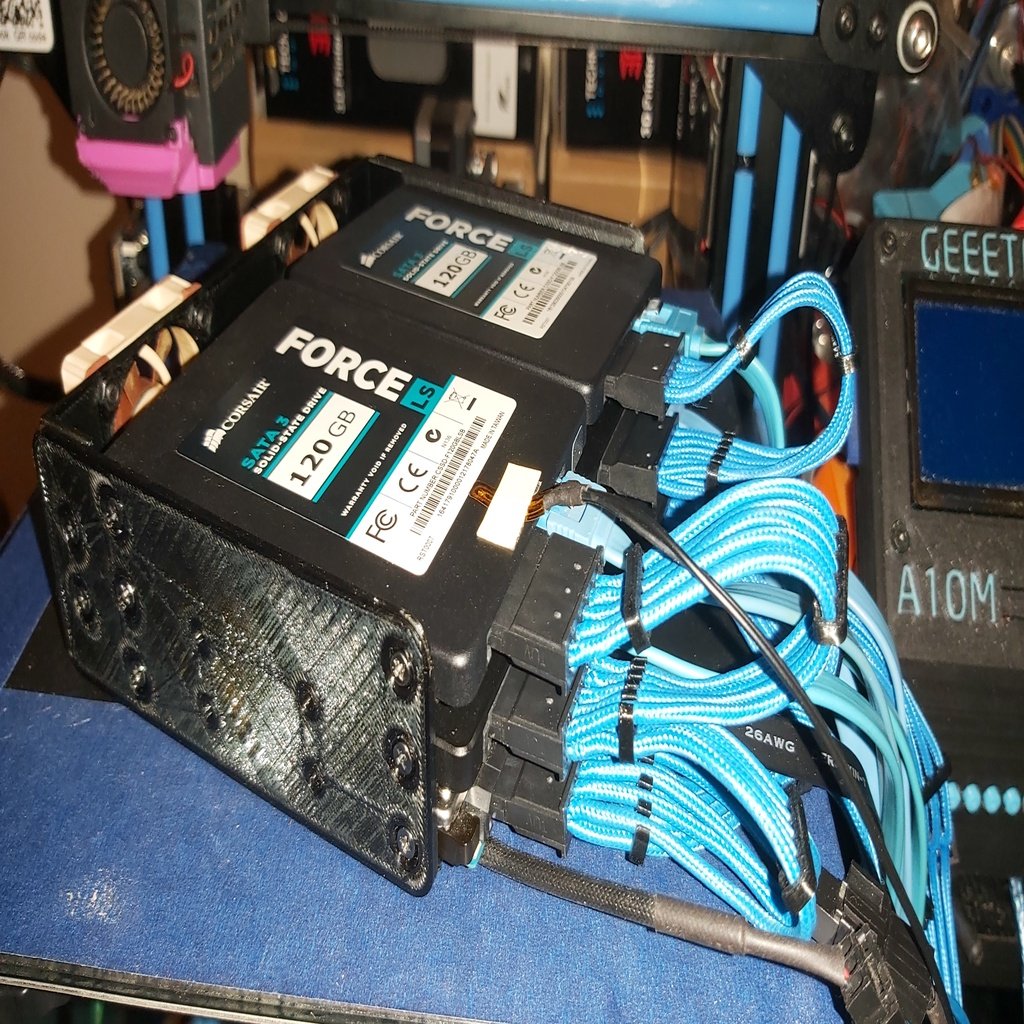
6*2.5" to 5.25" bay adaptor
thingiverse
I wanted to move all the 2.5" drives in my PC into a 5.25" bay without breaking the bank by paying £65 for a drive adapter, so I decided to make one myself. To assemble this DIY project, you'll need the following: * 6 x 2.5" SSD/HDDs * 2 x 40mm fans (optional) * A lot of M3*4 screws - up to 48 * 8 x M3 bolts (length depends on fan depth) (optional) * 8 x M3 nuts (optional) Assembly is straightforward: 1. Print out the tray three times, each of the two sides, or two "side_no_fan_universal.stl" files if you're not using fans, and the fan mount. You can skip printing the fan mount if you don't need it. 2. Screw two drives to each tray with M3*4 screws. 3. Line up the screw holes on the sides with those on the drive and screw them into place with M3*4 screws. 4. (Optional) Secure fans to the fan mount using M3 bolts and M3 nuts. 5. (Optional) Screw the fan mount to the side pieces with M3*4 screws. 6. (Optional) Route fan cables through the holes on the fan mount. 7. Slide the tray into the 5.25" bay, attaching all cables first if needed, then secure it in place with M3*4 screws. Keep in mind that you can't use an odd number of drives, but I'll provide a workaround later if needed. If you have any questions or suggestions, feel free to leave a comment.
With this file you will be able to print 6*2.5" to 5.25" bay adaptor with your 3D printer. Click on the button and save the file on your computer to work, edit or customize your design. You can also find more 3D designs for printers on 6*2.5" to 5.25" bay adaptor.
