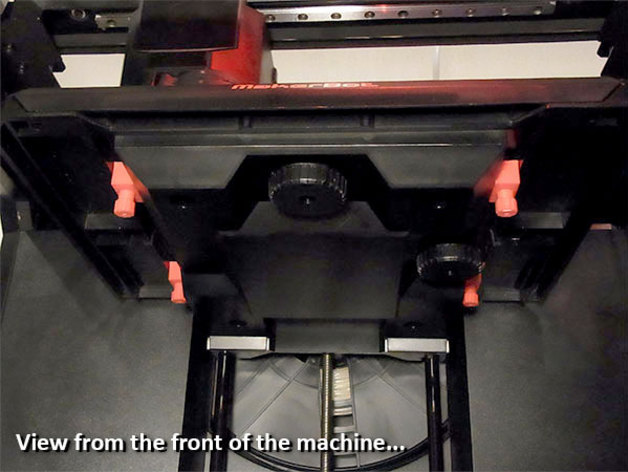
5th Generation Replicator Build Plate Stablizers
myminifactory
It goes without saying that a 3D printer build plate must be level to print well, and for ease of leveling, most build plates are spring mounted. However, this also means any pressure on the build plate during leveling/homing/positioning and particularly printing can cause up/down build plate movement. Movement in the build plate is a necessary evil as it's required for leveling but can also have several adverse effects. Having developed a solution to overcome this on a Replicator 2, this same solution has been made for a 5th Generation Replicator. If you have a 5th Generation Replicator and aren't sure if you could benefit from this, just push down on each corner of your build plate one at a time... you will get a lot of springy movement on the front left and even more on the back left in particular. This solution is all about allowing 5th Generation Replicator users to level as usual through adjusting the spring-mounted build plate but, once leveled, eliminating the build plate's ability to move (spring) up and down during printing. With these 3D printed Build Plate Stabilizers installed, the build plate should be almost solid... and a solid platform to build on has to be better than one that moves. The 5th Generation Replicator is fitted standard with a Glass Build Plate which does ensure the plate is perfectly flat but that doesn't mean it cannot move during printing or be on an angle at times due to the movement of the springs under the build plate. This movement, albeit minimal (but considering each layer height is commonly between 0.10mm and 0.30mm), can affect prints in a variety of ways. They include poor output quality as accuracy/detail is compromised, lifting/and/or curl up at the edges, or worse, result in a clog (extruder jam). This is due to the spring pushing back up so there's insufficient clearance between the build plate and nozzle which can stop extrusion. A clear indicator towards this condition is prints that stick too tightly to the build plate and very thin raft. The Build Plate Stabilizers are small and easy to print but do take a bit of time to install. The process explained in the instructions tab may sound complicated, but once you have installed the stabilizers, it's really straightforward. You need to remember to loosen the Stabilizer bolts off before each future leveling, but otherwise, it's just a straight-forward repeat of the above process. As standard, you can literally see the 5th Generation Replicator Build Plate moving during printing, no different to most other desktop 3D printers with spring-mounted build plates. With these in place, there will be almost zero up/down spring movement of the build plate at any point. Even at the edge of the build plate, where the leverage is at its greatest, there's next to no "springy" movement. Since MakerBot launched the 5th Generation Replicator early in 2014, they have done a brilliant job improving the machine's print quality and reliability. This has mainly been done through firmware/software updates. This is a hardware modification (that doesn't require any machine modification) that any 5th Generation Replicator user can print and install for themselves. Based on experience to date with these installed, it will further improve the machine's performance, print quality, and Smart Extruder reliability. Please also note that, with these stabilizers installed, I usually run 0.10mm Z-Offset (set in MakerBot Desktop) as this marginally increases the print bed nozzle spacing in case the Stabilizer adjustment is a fraction tight. In addition, I often check the bolts are still just making contact during a print (as you can access them from under the machine with the build plate raised during printing) and will slightly tighten/loose if required. If you like this, take time to check out my other designs!
With this file you will be able to print 5th Generation Replicator Build Plate Stablizers with your 3D printer. Click on the button and save the file on your computer to work, edit or customize your design. You can also find more 3D designs for printers on 5th Generation Replicator Build Plate Stablizers.
