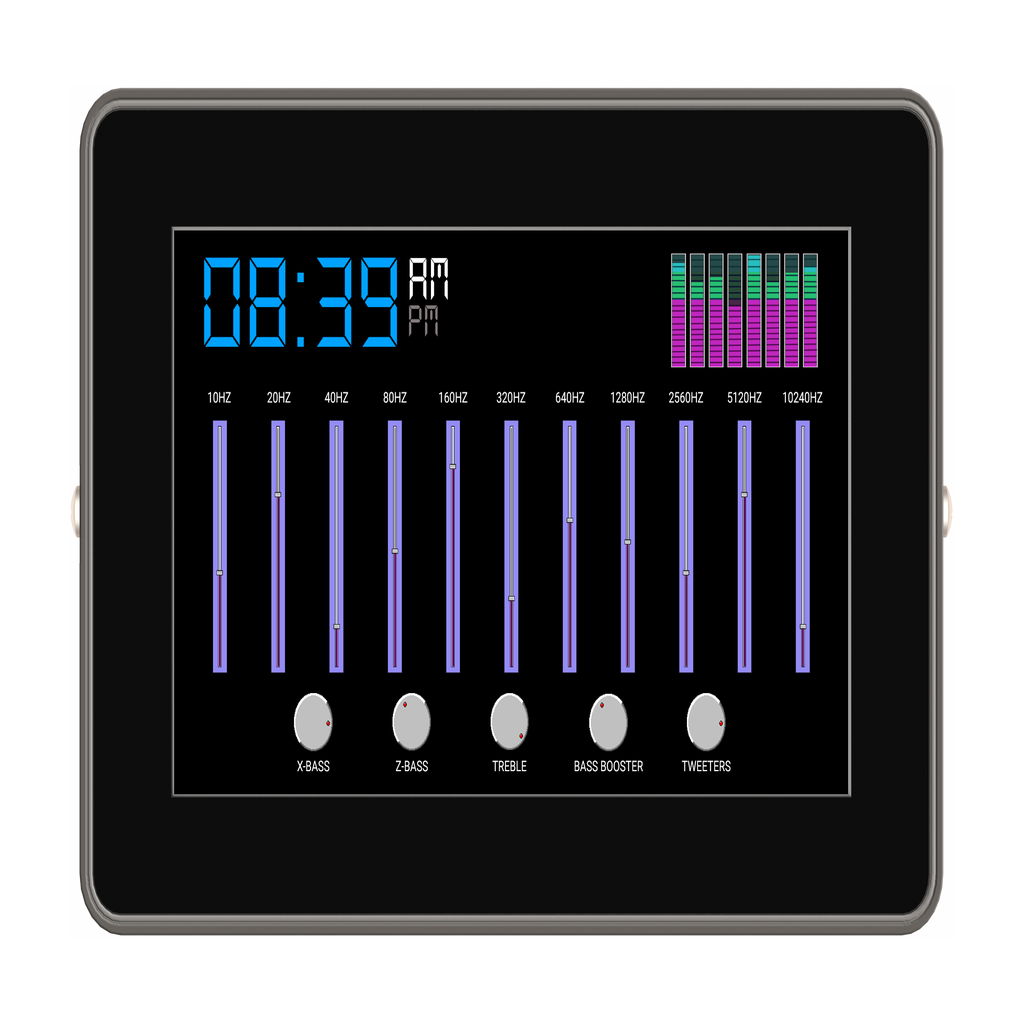
4D Systems gen4 CTP-CLB Enclosure 7.0"
thingiverse
This is a 3D Printable enclosure for mounting 4D Systems 7.0" gen4 products, including the gen4-uLCD-70DCT-CLB intelligent display module, the gen4-4DCAPE-70CT-CLB Beaglebone Display, and the gen4-4DPI-70CT-CLB Raspberry Pi Display. The enclosure is specifically designed for 7.0" gen4 displays with a Cover Lens Bezel (CLB). The following links provide more information on these products: https://4dsystems.com.au/gen4-ulcd-70dct-clb https://4dsystems.com.au/gen4-ulcd-70d-clb https://4dsystems.com.au/gen4-4dcape-70ct-clb https://4dsystems.com.au/gen4-4dpi-70ct-clb Parts required for assembly: 2x M4x10mm machine screws/bolts To assemble the enclosure, follow these steps: 1. Print the 2 parts of this enclosure. 2. Attach the backing plate (Insert) to your wall or enclosure/panel using the provided M4x10mm machine screws/bolts. 3. Secure the display's CTP-CLB bezel edge to the recess of the front cover (Body) using the 3M tape supplied on the edge of the displays CLB. 4. Place the front cover (Body) on top of the backing plate (Insert). 5. Carefully screw in 2x M4x10 screws into the sides to secure it together. Cabling can be routed through the central hole in the backing plate (Insert), and there is ample space inside the enclosure for additional electronics if needed. If you would like to see this enclosure modified, please comment with your requests. We will attempt to accommodate them if possible. The SLDPRT and STEP models have been provided for modification purposes. Please add any modifications as a Remix.
With this file you will be able to print 4D Systems gen4 CTP-CLB Enclosure 7.0" with your 3D printer. Click on the button and save the file on your computer to work, edit or customize your design. You can also find more 3D designs for printers on 4D Systems gen4 CTP-CLB Enclosure 7.0" .
