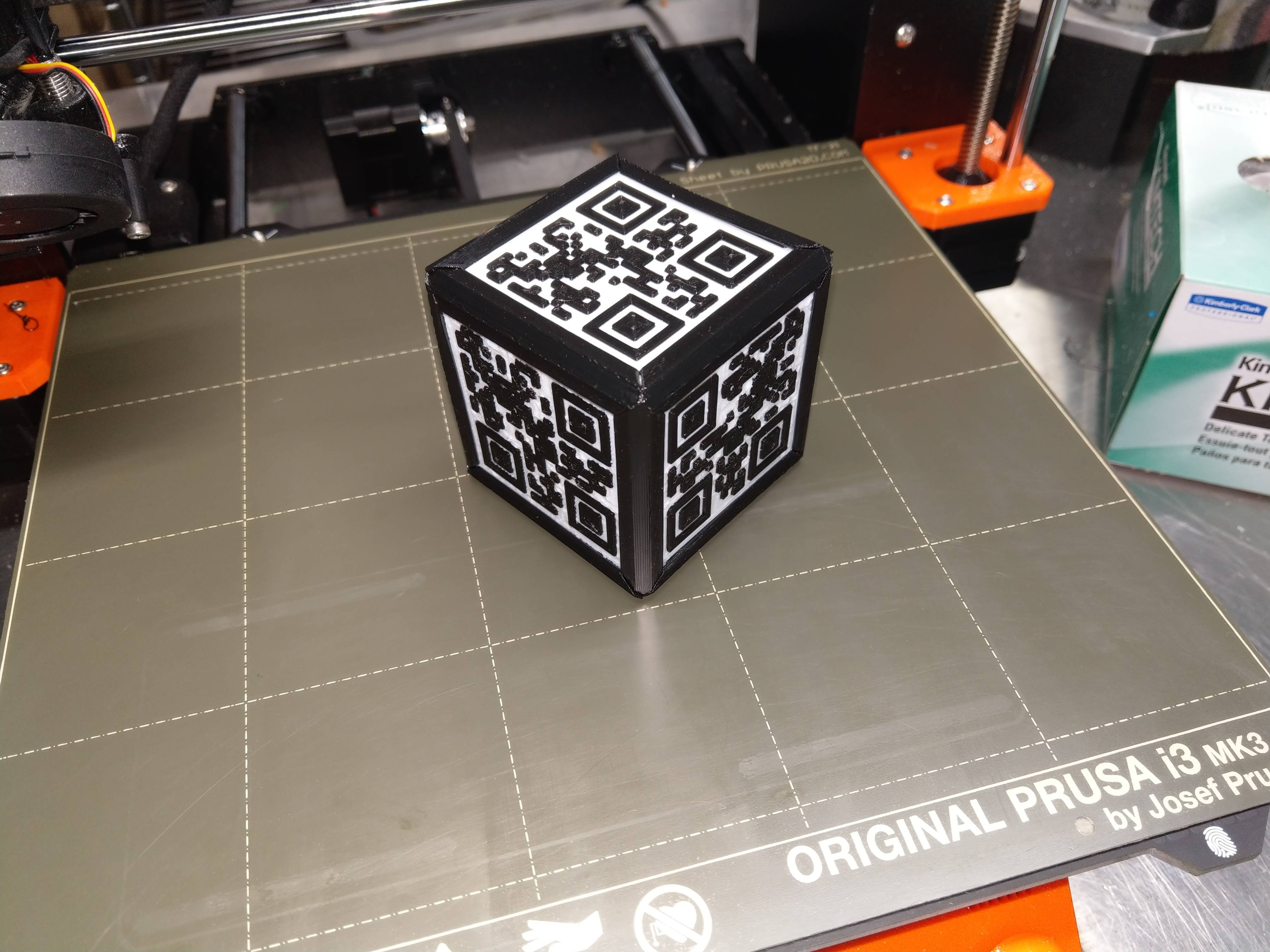
42 - Version17
prusaprinters
<p>The Answer.</p> <p>Also, just having fun trying out a some 3D CAD and printing ideas. More versions on the way.</p> <p>This one : QR Code Cube</p> <p>The code block is 42mm x 42mm. Question: What does the QR code mean?</p> <p>Note : I tested the QR code and it does work correctly. It helps if you use a neutral background and don't get too close.</p> <p>OnShape 3D CAD files :</p> <p><a href="https://cad.onshape.com/documents/e6ae28b8f753dce153991816/w/2efffc330728c95b56080535/e/a3a743f2bf093a0f8c99c3fd">https://cad.onshape.com/documents/e6ae28b8f753dce153991816/w/2efffc330728c95b56080535/e/a3a743f2bf093a0f8c99c3fd</a></p> <h3>Print instructions</h3><p>Print in PLA using the 3mf files provided. The QR code pieces are in two colors with filament switching. The frame pieces are single color. You will need :</p> <ul> <li>QR code pieces (qty 6)</li> <li>frame pieces (qty 12)</li> </ul> <p>The QR code pieces snap into the frame ("join") pieces, which lock the entire assembly into a hollow cube shape. The initial frame pieces go on rather easily (in many cases you can simply slide them on end-wise), but the last pieces are a bit fiddly and must be "snapped" into place. I found it was helpful to use a razor knife to carefully pry open the frame slot a bit while pushing the piece into place. Be prepared to print some extra frame pieces, I broke one piece getting the cube assembled.</p>
With this file you will be able to print 42 - Version17 with your 3D printer. Click on the button and save the file on your computer to work, edit or customize your design. You can also find more 3D designs for printers on 42 - Version17.
