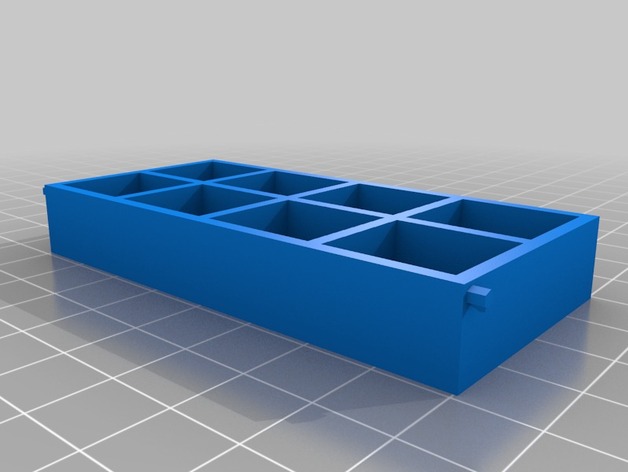
4 day pill box
thingiverse
Instructions for Configuring a Personalized Item from the Customizer Application Selecting and Inputting Custom Parameters To set the desired specifications, apply the following: Set Height to 12 units throughout Entire Model row_three should read: D row_four is currently configured at level 4 Ensure that each Compartment within Model is sized to Width_For_Each_Compartment = 20 units and Length_For_Each_Compartment = 20 units Alter row_two by replacing its content with the word: L row_six will have a number set equal to six when final specifications are selected Alter fifth level settings of rows by selecting the option labelled "5" from drop down box, designated as row_five. Change character or phrase inputted into field labelled "1st Level - Primary Field/Box: am. Change that content into desired value
With this file you will be able to print 4 day pill box with your 3D printer. Click on the button and save the file on your computer to work, edit or customize your design. You can also find more 3D designs for printers on 4 day pill box.
