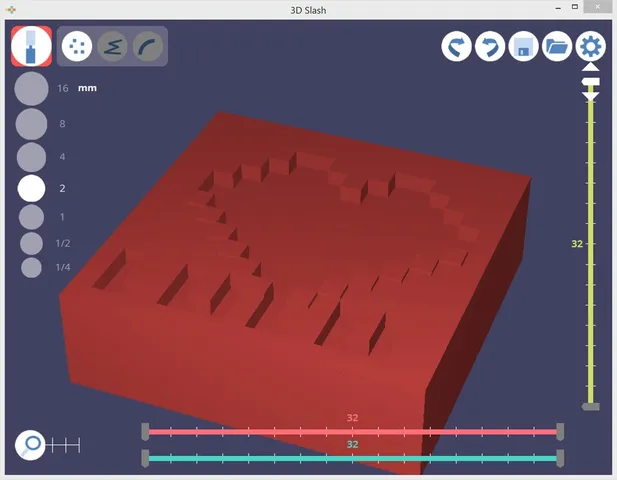
3Dslashable LEGO compatible bricks
prusaprinters
A few LEGO compatible bricks that allow you to create cool sculptures with 3DSlash. If you know someone who loves Lego and Minecraft, this is a collection of things she/he may like. The things are composed of a half-height LEGO brick at the bottom and a solid cube on top that you can slash. Filenames should be self-explanatory. E.g. 4x2x3brick means 4 nibbles width, 3 nibbles length and 3*height of a standard brick. Put simply: Either download a brick and slash with an app that sits on your computer (https://www.3dslash.net/features\_downloads.php) or click the customize button above and use 3Dslash within Thingiverse. If you got OpenScad skills, you can create your own versions (any width/length/height). See the instructions in the scad file. You will need to download an extra library called DobloFactory (V. 2x). If square blocks are not enough, you also may need to read http://edutechwiki.unige.ch/en/Doblo\_factory. Finally to fiddle with fit, you can fine tune part dimensions in the library (walls, nibbles, etc.). Print Settings Printer: Felix Pro1 Rafts: NoSupports: No Resolution: 0.15mmInfill: 20% Notes: LEGO compatibles are tricky to print. There are differences between slicers. Try with 3 walls. If too tight you can try 0.2mm and 2 walls If you got OpenSCAD skills, you can fiddle with dimensions in the parameter file, e.g. if the brick is too tight you can try making thinner walls. Post-Printing Making a brick fit If the brick is too tight to fit, heat it with a hair dryer (or a heat gun) then force it onto a real LEGO brick. Otherwise, spend hours tweaking either the OpenScad code or the slicer settings Category: Construction Toys
With this file you will be able to print 3Dslashable LEGO compatible bricks with your 3D printer. Click on the button and save the file on your computer to work, edit or customize your design. You can also find more 3D designs for printers on 3Dslashable LEGO compatible bricks.
