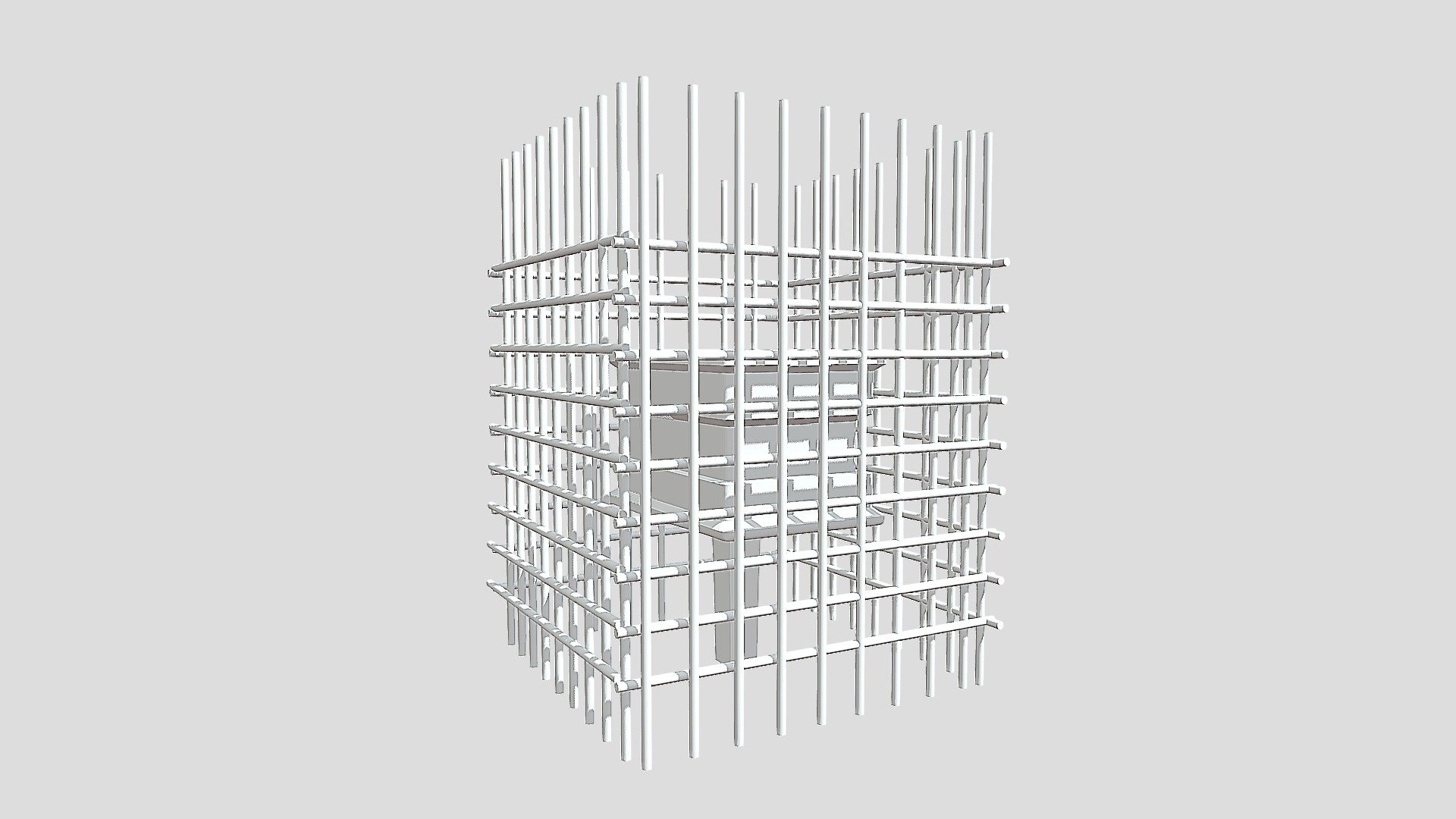
3DInktober - #5 Build
sketchfab
Here are my thoughts on this prompt. I'm excited to dive into this project and bring it to life. I start by sketching out a rough concept for the build, taking into account the constraints of the 3D printer and the design requirements. Next, I'll create a detailed 3D model using specialized software like Blender or Tinkercad. Once I have the model solidified, I can begin slicing it up into layers that the printer can understand. Next, I prep the 3D printing material, which could be anything from PLA to ABS, depending on the desired properties of the final product. After that, it's a matter of loading the printer with the material and hitting print. The build process can take anywhere from a few hours to several days, depending on the complexity of the design and the capabilities of the printer. As I wait for the build to complete, I think about how this project will fit into the larger 3DInktober initiative. Will it be a standalone piece or part of a larger installation? How can I use this build to push the boundaries of what's possible with 3D printing? Finally, once the build is complete, I'll inspect it carefully for any errors or defects and make any necessary adjustments before declaring it finished. It's time to see my vision come to life in three dimensions!
With this file you will be able to print 3DInktober - #5 Build with your 3D printer. Click on the button and save the file on your computer to work, edit or customize your design. You can also find more 3D designs for printers on 3DInktober - #5 Build.
