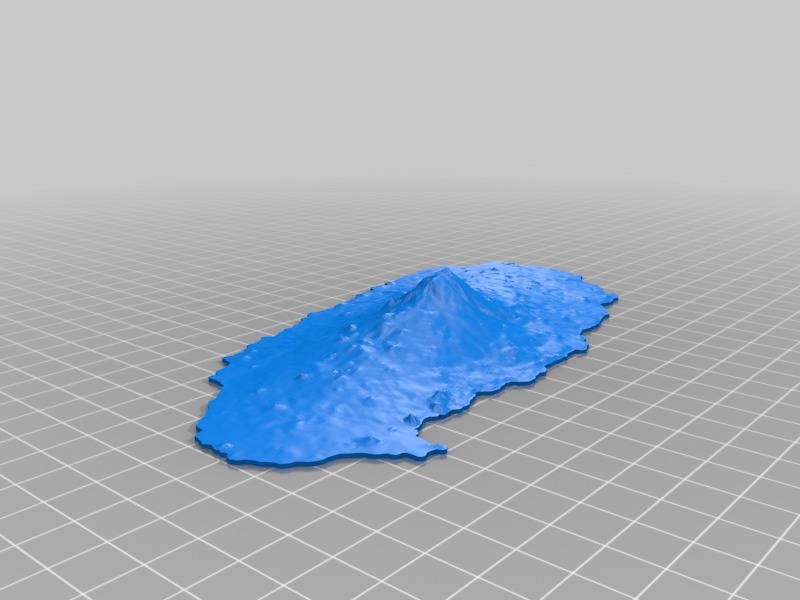
3DBL1 Landform parts 18
thingiverse
Model for Our Incredible Planet Lesson Plan Based on MINIFACTUR Design Objective: Students will understand the importance of preserving our planet's resources by designing and creating a miniature factory using 3D printing technology. Materials: * 3D printer * Modeling software (e.g. Tinkercad, Fusion 360) * Printer filament (various colors) * Cardboard or foam board for base material * Scissors * Glue Procedure: 1. Introduction to MINIFACTUR Design: Show students the MINIFACTUR design on Thingiverse and explain its purpose as a miniature factory. 2. Design Your Own Factory: Have students use modeling software to create their own miniature factory design, taking into account the importance of sustainability and resource conservation. 3. 3D Printing Process: Demonstrate how to use the 3D printer to print the factory model, discussing the process step-by-step. 4. Assembly and Decoration: Have students assemble and decorate their factories using various materials such as cardboard or foam board for the base, scissors for cutting, and glue for assembly. 5. Conclusion: Discuss with students the importance of preserving our planet's resources and how design can play a crucial role in achieving this goal. Assessment: * Students will be assessed on their factory design, creativity, and ability to explain the importance of sustainability. * The final product will be evaluated based on its aesthetic appeal, functionality, and environmental impact.
With this file you will be able to print 3DBL1 Landform parts 18 with your 3D printer. Click on the button and save the file on your computer to work, edit or customize your design. You can also find more 3D designs for printers on 3DBL1 Landform parts 18.
