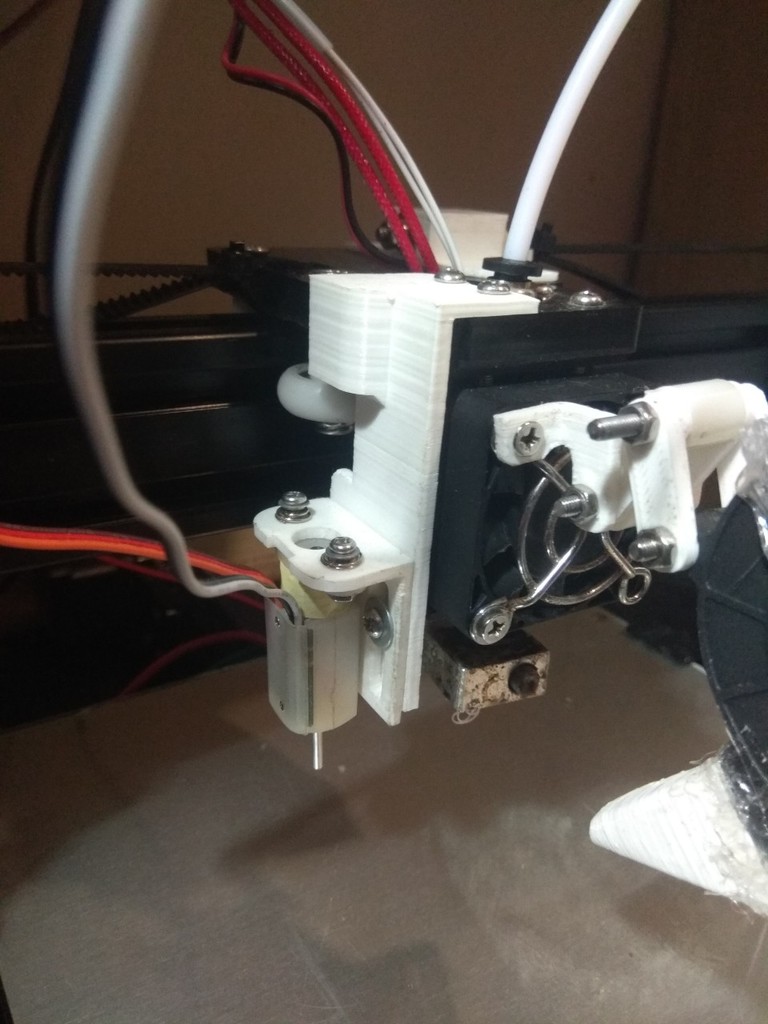
3d touch bl touch for anet A2
thingiverse
A straightforward fix for integrating the 3DTouch feature into your Anet A2 Plus printer involves connecting it directly to the machine's interface board. This can be achieved by attaching the sensor wires to specific points on the board, as designated in the manufacturer's documentation. Once connected, you'll need to configure the printer's firmware to recognize and utilize the 3DTouch feature. This typically requires accessing the printer's settings menu and enabling the relevant options. With these steps complete, your Anet A2 Plus will be able to take full advantage of the 3DTouch functionality, providing a more precise and efficient printing experience.
With this file you will be able to print 3d touch bl touch for anet A2 with your 3D printer. Click on the button and save the file on your computer to work, edit or customize your design. You can also find more 3D designs for printers on 3d touch bl touch for anet A2.
