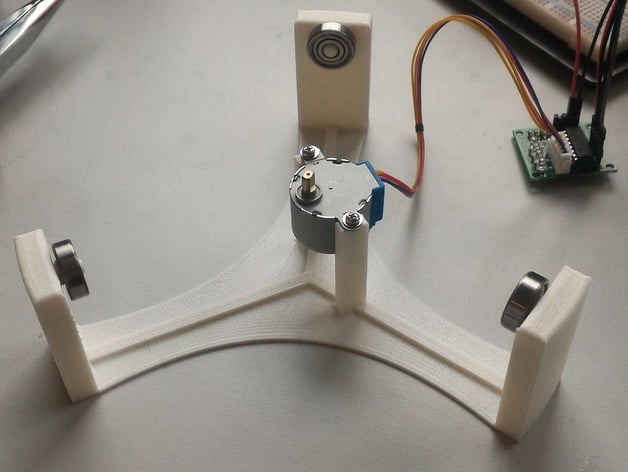
3D Scanner Table
thingiverse
Update 12/12/2016 Added the "3D scan.zip" It includes: The Arduino Code The Fritzing File The Multi Camera IR Control library The Accelstepper library (Can also be found here: http://www.airspayce.com/mikem/arduino/AccelStepper/) For the moment, the Arduino code works only with Nikon Cameras (I tested it with my D5500 without any problems). If you have another camera, you may need to make a little adaptation, so take a look at the examples from the library. Normally, this library should work with Canon, Nikon, Olympus, Pentax, Sony, and Minolta cameras. Please don't forget to choose the mode of your camera where it will receive IR commands. And also, depending on the LED's you use, be sure to have the right resistance (mine are 3V 20mA). The Arduino code may not look perfect, but it's my first Arduino Code and project I did. If there are some problems or questions or feedback, you can always contact me. Have Fun Still in progress A 3D Scanning Table I made for photogrammetry scans. The process will be that the table turns, stops, and an IR LED sends a signal to a camera and it makes a picture. The number of photos per revolution will be modifiable. So if you take more pictures in one revolution, the resolution of your scan will be better. For the drive, I am using a 28BYJ-48 5V stepper motor with motor-controller and an Arduino nano (everything from China for just a few dollars). The bearings I use are 626-2Z. If you print version 2, you will not need any support, but you need to print three times the pin for the bearings. Printer Settings Printer: Craftbot Rafts: No Supports: No Resolution: 0.2 Infill: 20
With this file you will be able to print 3D Scanner Table with your 3D printer. Click on the button and save the file on your computer to work, edit or customize your design. You can also find more 3D designs for printers on 3D Scanner Table.
