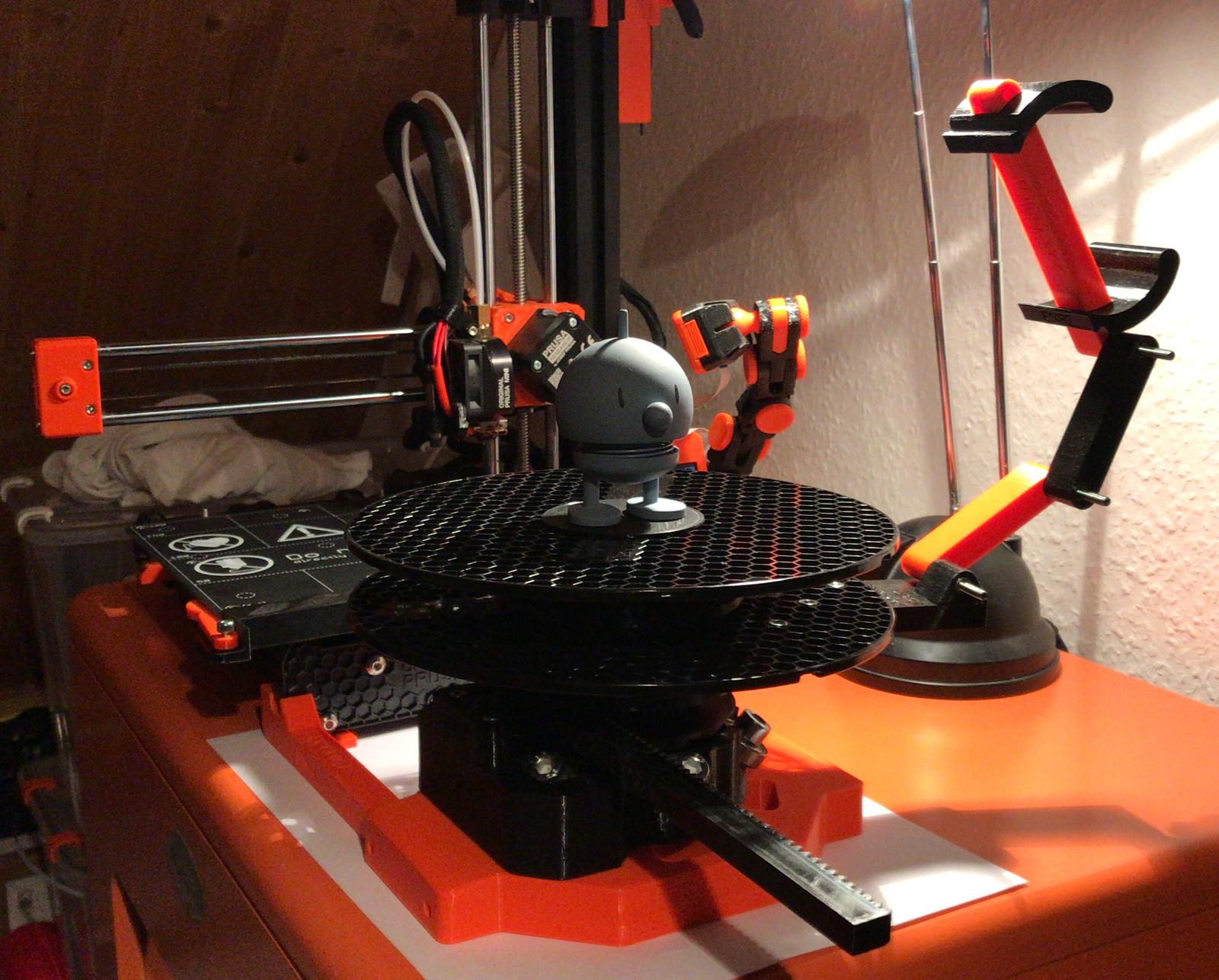
3D Scanner PaScn3D Mk.0: Remix adapted for Prusa Mini+
prusaprinters
<p>I like Tomasz' original Version for the Prusa I3 MK3, but I own a smaller Prusa Mini+, so I changed some things. When I started I wasn't quite familiar with FreeCAD and Prusa-Slicer, so I had some learnings and of course I would make it quite different now, much better for shure.. ;)</p><p>The original parts still to use without changes are: </p><p>E3R1, E4R1, E7R1, E8R1, E9R1, E12R1, E13R1, E14R1, E15R1. (except litte change: partial infill 100% at E12R1, see my comments at the original …)</p><ol><li>The left and right arm: E1R1 and E2R1 had to be changed the most and they can barely be printed on the heatbed of the mini+ ( but they can!). To attach them you have to lift the prusa an place the parts below. the left one has to be shifted to fit in the alu-profile. If you set the Base on it, it shouldn't move any more.</li><li> The wheel gears E5R1 had to be changed, because for the same amount of rotation angel with the shorter y-Axis of the Mini+, I had to change the number of gears and the diameter.</li><li>.. because the diameter of the gearwheel changed as above mentioned, but the diameter of the complete part didn't, so I had to change the linear guide E6R1 to keep the linear gears (E10R1) tight enough towards the gearwheel.</li><li>the linear gears E10R1 is way too long for the heatbed, so I cut it for printing in two pieces on the heatbed of the Mini+</li><li>the bed mount with locks: E11R1 had to be changed massive, because of the smaller heatbed, the smaller distance between the heatbed-end and the screws beneath, and of course the position of the new wheelgear… only the two locks hadn't to be changed. So I split E11R1a and E11R1b.</li></ol><p>I printed it with Prusament PETG on my Mini+ and I added ALL needed gcode files prepared for printing with Prusa Mini+ here.</p><p>The p-codes for Scanning needed a little help but they run now. BUT: the Prusa Mini+ still doesn't know the Marlin-Code for Sound “M301: play Tone”! The open request from Nov. 2020 #1075 that adresses this issue was ignored until today. So I guess I have to try M change to ”M42" → unused pin oder change to an other firmware like “Llama-Mini-firmware” because it supports “M301” and some other useful features..(take a look at github).</p><p>@Tomasz: I even tried to keep the text from your originals ("Patora.xyz", “PaScnd3D MK.0” & Partnumers "E1R1 -E14R1") on the new parts, only added “mini+” on most of the changed ones. “Tried” means: if somewhere the text is cut or lost, I'm sorry & still thankful for sharing.</p><p>I finish with: have fun with it!</p><p> </p>
With this file you will be able to print 3D Scanner PaScn3D Mk.0: Remix adapted for Prusa Mini+ with your 3D printer. Click on the button and save the file on your computer to work, edit or customize your design. You can also find more 3D designs for printers on 3D Scanner PaScn3D Mk.0: Remix adapted for Prusa Mini+.
