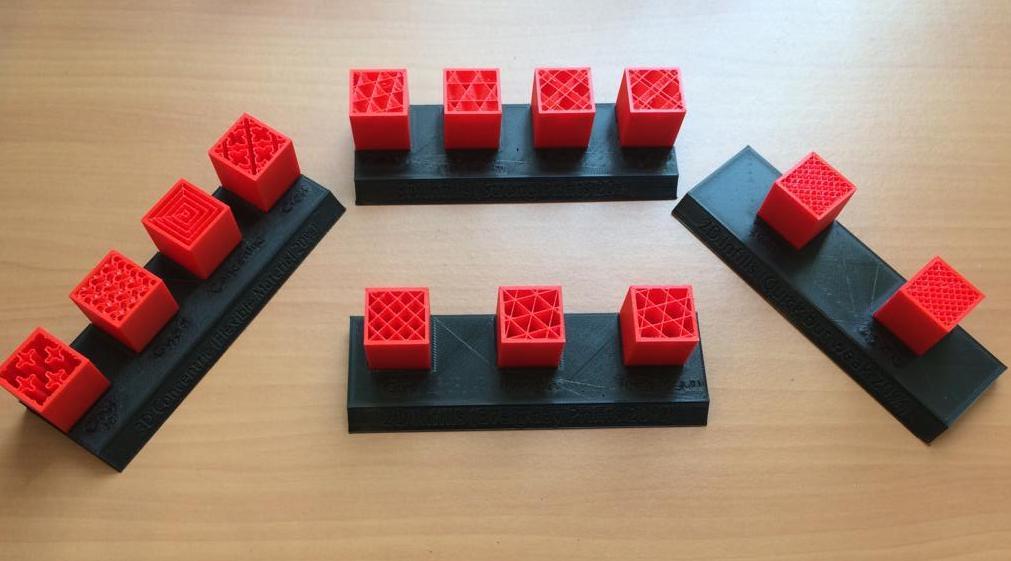
3D Printing Terminology Visual Display (Infill Patterns Cura Edition)
thingiverse
These display units make the possible infill types in Cura visible. This makes choosing an infill type easier. I used information about infills from Ultimaker and All3dp websites. https://ultimaker.com/en/resources/52670-infill https://all3dp.com/2/cura-infill-patterns-all-you-need-to-know/ Strong 2D infills are used for everyday prints. Quick 2D infills are used for quick, but weak models. 3D infills make the object equally strong in all directions. 3D concentric infills are used for flexible materials. The following pattern options are available: - Grid: Strong 2D infill - Lines: Quick 2D infill - Triangles: Strong 2D infill - Tri-hexagon: Strong 2D infill - Cubic: Strong 3D infill - Cubic (subdivision): Strong 3D infill, this saves material compared to Cubic - Octet: Strong 3D infill - Quarter cubic: Strong 3D infill - Concentric: Flexible 3D infill - Gyroid: Flexible 3D infill - Zig-zag: A grid shaped infill, printing continuously in one diagonal direction - Cross: Flexible 3D infill - Cross 3D: Flexible 3D infill
With this file you will be able to print 3D Printing Terminology Visual Display (Infill Patterns Cura Edition) with your 3D printer. Click on the button and save the file on your computer to work, edit or customize your design. You can also find more 3D designs for printers on 3D Printing Terminology Visual Display (Infill Patterns Cura Edition).
