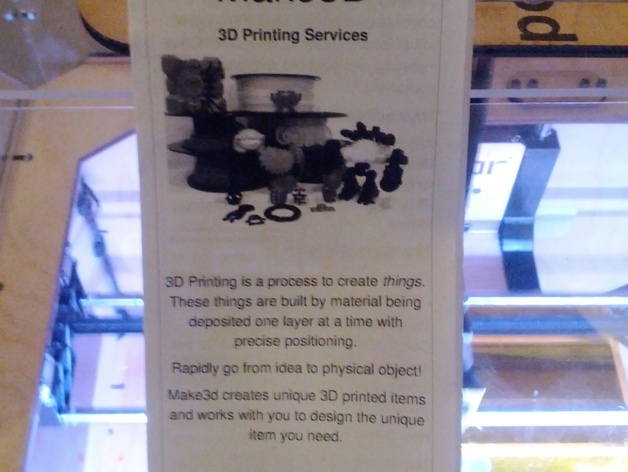
3D Printing Brochure
thingiverse
To address frequently asked questions about your printer, create a FAQ brochure using the provided LibreOffice file. This tri-fold document, now on Rev4, features generic content that you can customize with your own details. Simply download the *.odt file and open it in Libre Office or Open Office; replace text and images as desired. Print in duplex mode if possible, or print single pages and reinsert them for double-sided printing. Finally, fold the printed pages into three sections and distribute the brochure to anyone seeking information about 3D printing. Previous versions have been updated with fixes, such as correcting a typo, adding new graphics, and changing the company name on the front page to "3D Printing FAQs." Formats available include .odt, .doc, and .pdf. Please let me know if any improvements can be made.
With this file you will be able to print 3D Printing Brochure with your 3D printer. Click on the button and save the file on your computer to work, edit or customize your design. You can also find more 3D designs for printers on 3D Printing Brochure.
