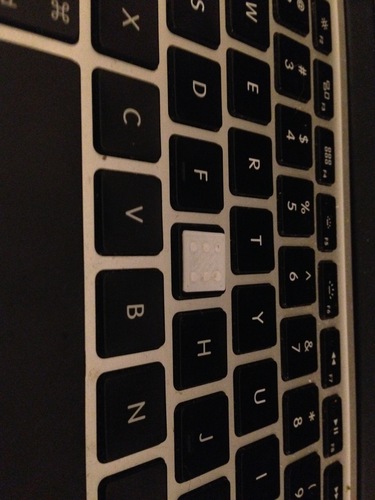
3d Printing Braille Keyboard Caps
pinshape
Hello, I'm Rick. This is my entry for the Envision the Future 3D Printing Design Challenge. MatterHackers, Enabling the Future Dot Org, Lulzbot, and Pinshape challenged makers to design either an educational model or assistive device for simple everyday tasks, specifically for the blind and visually impaired. My submission focuses on designing an assistive device for daily tasks. I'm working closely with a close friend who uses computers daily and is visually impaired due to Neuromylitis Optica, also known as NMO. This experience has been incredibly valuable in refining my design. I'm excited to share it with you now. I've designed 3D printed Braille Laptop Keyboard Caps. Computers are essential tools for everyday life, including those who are visually impaired. Laptops offer a tactile experience with touchpads and zoomable screens, but typing is a different story. Those who are visually impaired often rely on programs like JAWS to read key strokes back to them. The 3D printed Braille Laptop Keyboard Caps solve this issue by allowing individuals to feel the letter they're about to type in Braille. Here's how it works: take each key cap and attach it to the corresponding key on the laptop using super glue or another adhesive. Once dry, it's ready to use. My friend initially mentioned that she wouldn't need these caps since she'd learned to type without assistance. However, she noted that this design would be an excellent learning tool for those just starting to learn typing and would also be helpful in creating specialty key caps for non-standard keys like the delete, home, and num lock keys. This design may seem simple, but it took some time to develop. Initially, I aimed to create Braille caps for desktop keyboards, which are easy to switch with standard cherry switches. However, few people use mechanical keyboards, so I decided to focus on laptops instead. I based my design on a MacBook Pro, taking its thin profile as a challenge to fit the caps. I took measurements of the key size and printed a few iterations, adjusting the thickness each time until I found the perfect balance between functionality and laptop closure. The finalized design features a three-layer base and a two-layer Braille height, allowing the laptop to close smoothly. Printing was quick and easy, with each key cap taking about 2 minutes and a full set requiring roughly 2 hours. I printed all the caps on my He3D Delta 180, which I assembled and heavily modified myself. The layer height of 0.2mm worked perfectly for these small caps. This design is versatile and can be applied to desktop keyboards and tablet keyboards with no modifications needed. That's the 3D Printed Braille Laptop Key Caps, my submission for the Envision the Future 3D Printing Design Challenge. It's incredible what 3D printing can achieve and the problems it can solve. Thank you for your time.
With this file you will be able to print 3d Printing Braille Keyboard Caps with your 3D printer. Click on the button and save the file on your computer to work, edit or customize your design. You can also find more 3D designs for printers on 3d Printing Braille Keyboard Caps.
