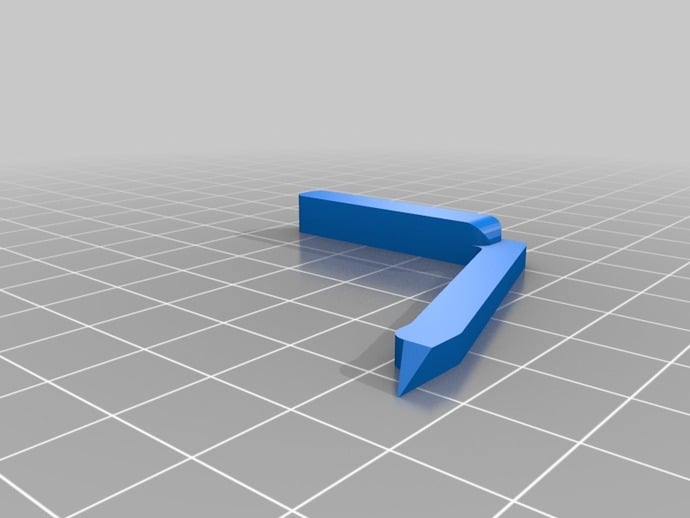
3D Printer X-Y Calibrating Aid
thingiverse
This tool simplifies x & y-axis calibration on a 3D printer. Previously, caliper measurements were inconsistent due to varying reference points. Now, print a pointer and accompanying mm graph. Ensure accurate printing of the graph using Adobe Acrobat's "Actual size" option. Attach the pointer to your carriage and align it with the graph on the bed. Adjust z-axis for perfect alignment at zero. Move the carriage 10mm at a time, observing the graph for actual movement. The graph, divided in 0.5mm increments, allows fine-tuning of measurements. Compare the actual and intended movements to calculate calibration values for both axes.
With this file you will be able to print 3D Printer X-Y Calibrating Aid with your 3D printer. Click on the button and save the file on your computer to work, edit or customize your design. You can also find more 3D designs for printers on 3D Printer X-Y Calibrating Aid.
