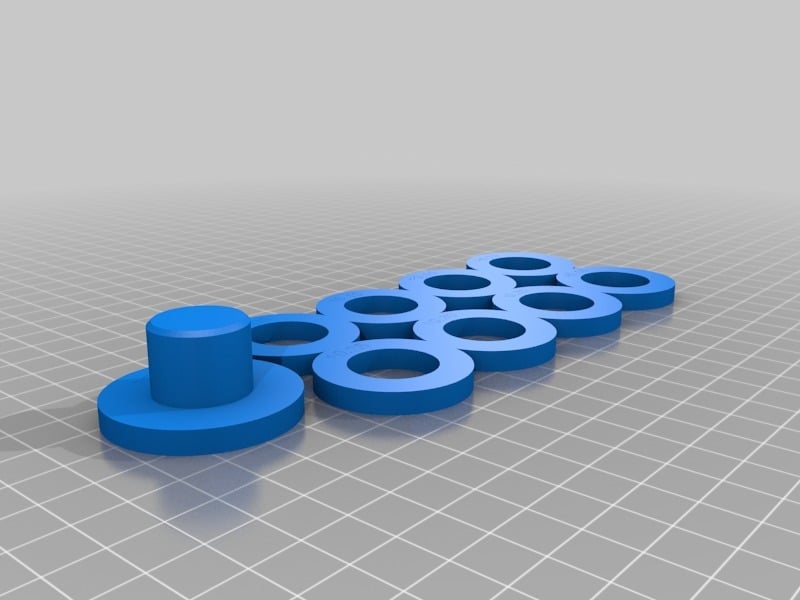
3D Printer Tolerance Gauges
thingiverse
1.) Print the: 3D Printer Tolerance Gauges 20mm.stl 2.) Test fit the gauges on the test pin. 3.) Determine the closest fitting gauge. 4.) Print the file with the closest matching gauge size: 3D Printer Tolerance Gauges Fine 20.## mm Advanced : If you have Fusion 360, edit parameters for "test pin" size and when determining proper gauge, edit "closest gauge hole" expression, then save "Gauges Fine" component as STL and print with new test pin size. This was completely designed by myself to be editable for testing different size pins and holes in Fusion 360. Inspired by: https://youtu.be/PW35zmq8M5o?t=279
With this file you will be able to print 3D Printer Tolerance Gauges with your 3D printer. Click on the button and save the file on your computer to work, edit or customize your design. You can also find more 3D designs for printers on 3D Printer Tolerance Gauges.
