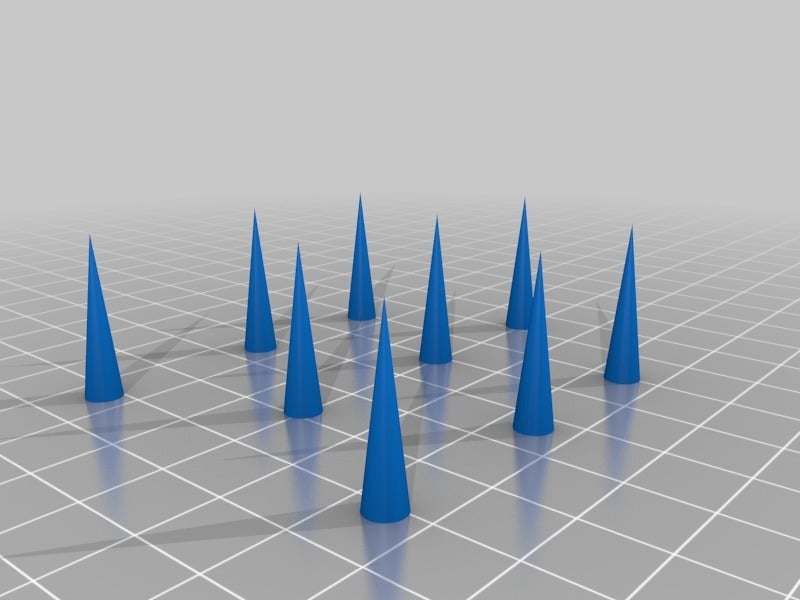
3D Printer String Test
thingiverse
Testing the model involves fine-tuning its ability to minimize stringing. To achieve this, users should utilize settings within slicer software like Cura to optimize retraction amount, adjust retraction speed, increase minimum travel distance for retraction, raise extruder temperature, and slow down travel speed between prints to maximize results in eliminating unwanted filament strings.
Download Model from thingiverse
With this file you will be able to print 3D Printer String Test with your 3D printer. Click on the button and save the file on your computer to work, edit or customize your design. You can also find more 3D designs for printers on 3D Printer String Test.
